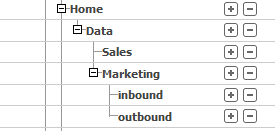User, Group, and Role Permission Propagation in VFS
Note:
In this topic, user also refers to user group and role.
ActiveTransfer now propagates user permissions in the VFS as follows:

If you grant a user permissions to a parent folder, the user will also have the same permissions to all subfolders.

If you grant a user permissions to a subfolder, the user will automatically have the permission to traverse through the parent folders.

You can override the inherited permissions and specify a different set of permissions to a folder for a user. These new permissions are then be inherited by any subfolders under the folder.
Example
Consider the following VFS scenario in ActiveTransfer:
Let us grant the ActiveTransfer user, Mike, permission to access the Marketing folder in the VFS. The following permissions are automatically assigned to the parent folder and the subfolders of Marketing:

Folder traverse permission: Mike has traversal permission for the parent folder Data. This means that the Mike can browse al folders from Data to Marketing.

Inherited permission from parent folder: The Marketing subfolders, inbound and outbound inherit the permissions defined in the parent folder for Mike.
You might choose to override the permissions inherited from the parent folder and define your own permissions for Mike at the subfolder level. For details on how you can specify permissions to subfolders, see
Specifying User Permissions for a
Subfolder.
Mike has view permission to the Marketing folder, but you now want to also give him view permission to the HR and General folders too. So you could give Mike view permission to all subfolders of Data, the parent folder instead of setting permissions separately for each subfolder in Sales.