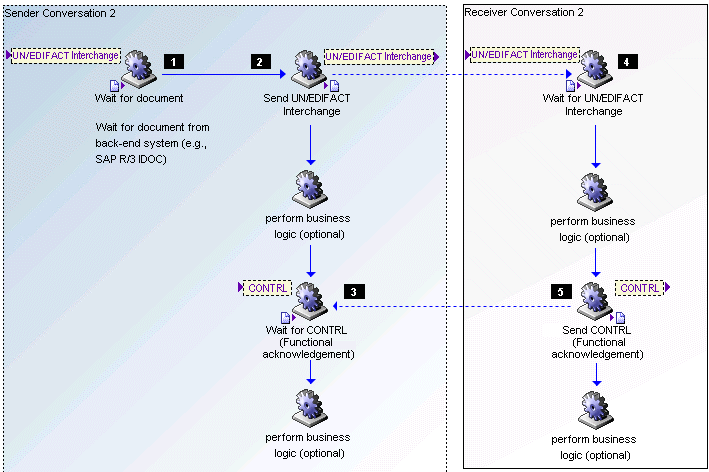
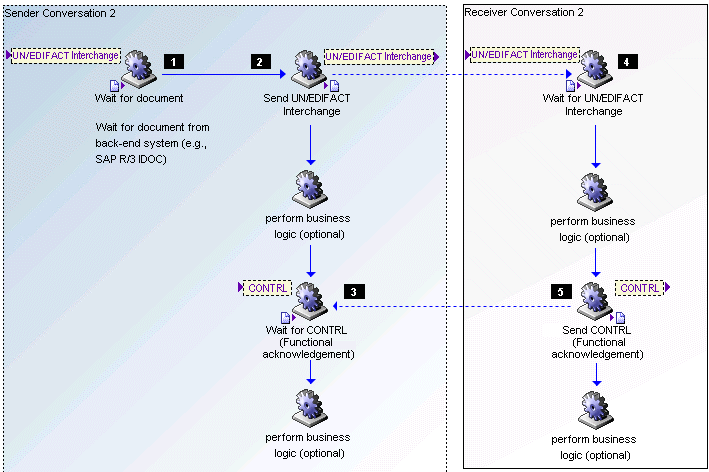
Step | Description |
1 | The business process starts when a document (for example, SAP R/3 IDOC) is received from the sender's back-end system. |
2 | The sender sends a UN/EDIFACT Interchange document. |
3 | The sender waits for the CONTRL message (Functional Acknowledgment). |
4 | The receiver business process begins when the UN/EDIFACT Interchange document is received. |
5 | In response to the UN/EDIFACT Interchange document, the receiver sends the CONTRL message (Functional Acknowledgment) back to the sender. |

Step | Description |
1 | The business process starts when a document (for example, SAP R/3 IDOC) is received from the sender's back-end system. |
2 | The sender sends a UN/EDIFACT ORDERS message. |
3 | The sender waits for the response message (for example, ORDERSP receipt). |
4 | The receiver business process begins when the UN/EDIFACT ORDERS message is received. |
5 | In response to the UN/EDIFACT ORDERS message, the receiver sends the response document (for example, ORDERSP receipt) back to the sender. |