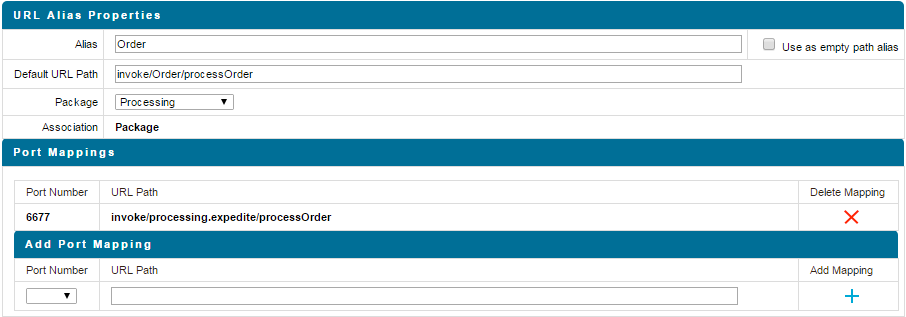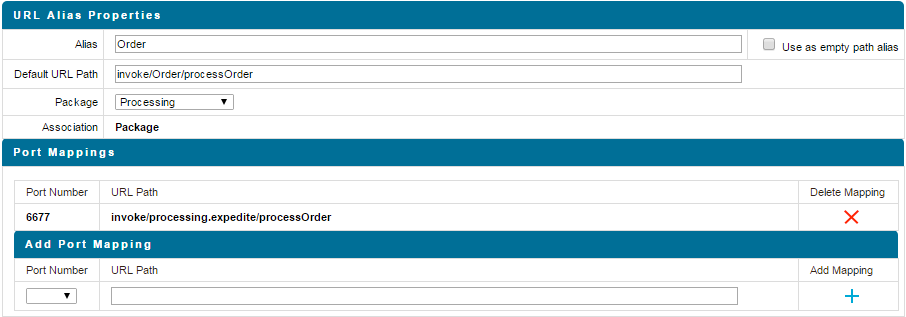Using Port Mappings with a URL Alias
For a URL alias, you can create one or more port mappings which associates a port with a resource. Because the URL path can be different for each port, using port mappings allows the use of a single URL alias with multiple destinations. You might want to define a different destination for each business partner.
When Integration Server receives a request that contains a URL alias, Integration Server resolves the request destination by first determining if there is a URL path associated with the incoming port. If there is not a URL path mapped to the port number, then Integration Server uses the default URL path for the alias as the request destination. Port mappings are always evaluated first.
For example, in the following URL alias named “Order”, when an HTTP request that includes the alias “Order” is received on the port 6677, Integration Server invokes the service processing.expedite:processOrder. For a HTTP request that uses the alias “Order” that is received on any port besides 6677, Integration Server invokes the service Order:processsOrder.