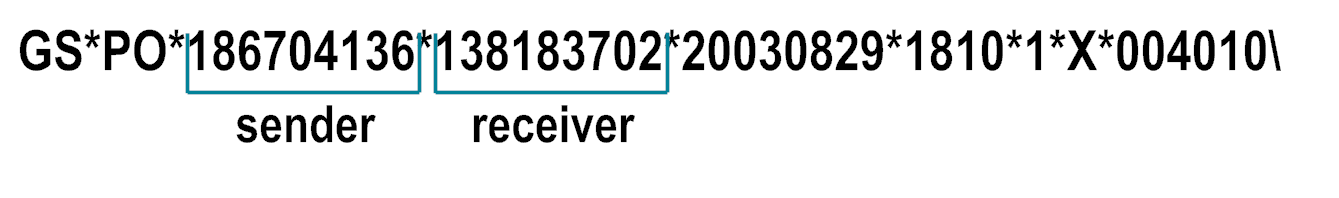
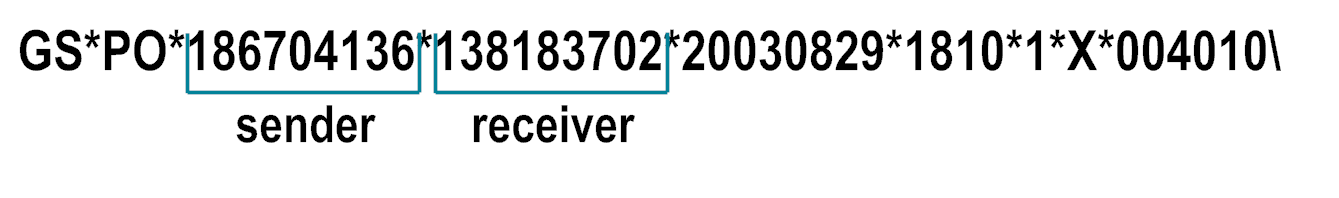
For this ID Qualifiers field... | Specify... |
Sender ID | The sender ID for the interchange-level sender. For example, if the sender is identified with a D-U-N-S number in the interchange header, specify the sender's D-U-N-S number. |
Sender Qualifier | The EDI ID qualifier that corresponds to the sender ID. For example, 01 for a D-U-N-S number. |
Receiver ID | The receiver ID for the interchange-level receiver. |
Receiver Qualifier | The EDI ID qualifier that corresponds to the receiver ID. |
For this Inbound Information field... | Specify... |
Create Doc | Whether you want Module for EDI to save the interchange document to the Trading Networks database when processing a document from the interchange sender/receiver pair defined in the ID Qualifiers section of the screen. Specify either Yes or No. Note: If you select to save the document, Trading Networks sets both the sender and receiver that it associates with the saved documents as Unknown. Trading Networks is unable to associate the actual sender and receiver because that would require the sender and receiver to have a profile, and when you use non-standard processing, you do not create profiles for interchange-level senders and receivers. |
GS Sender Qualifier | The EDI ID qualifier that corresponds to the sender value on the group header in the document. Specify * (asterisk) if you want to use the EDI ID qualifier from the interchange header. |
GS Receiver Qualifier | The EDI ID qualifier that corresponds to the receiver value on the group header in the document. Specify * (asterisk) if you want to use the EDI ID qualifier from the interchange header. |
For this Inbound Control Number Validation field... | Specify... | |
Validate inbound envelope control numbers | Whether you want Module for EDI to verify the control numbers in the interchange header when processing a document from the interchange sender/receiver pair defined in the ID Qualifiers section of the screen. Specify either Yes or No. | |
Duplicate control number action | The action you want Module for EDI to take when it encounters a duplicate control number in an interchange header. | |
Select... | To have Module for EDI | |
Error & Continue | Module for EDI logs the error; then continues to process the EDI document that contains the invalid control number normally. | |
Process Normally | Module for EDI logs a warning; then continues to process the EDI document that contains the invalid control number normally. | |
Reject | Module for EDI logs the error and does not process the document normally. Module for EDI does not split the EDI document. Typically, Module for EDI splits an inbound EDI based on the EDITPA splitOption variable and sends the documents it splits out to Trading Networks for processing. However, if you select Reject, Module for EDI sends the document without splitting it to Trading Networks processing rules. Additionally, Module for EDI sets the Trading Networks custom attribute EDI Status as follows: You can use the custom attribute EDI Status in processing rule criteria. You should create a processing rule to handle this rejected document. For information, see
Defining Processing Rules to Handle Documents
with Invalid Control Numbers. | |
Out of sequence control number action | The action you want Module for EDI to take when it encounters an out-of-sequence control number in an interchange header. Select Error & Continue, Process Normally, or Reject. For a description of these settings, see the descriptions of the settings above for Duplicate control number action. You can later force processing of the out-of-sequence document if you want. For more information, see
Reprocessing Documents with Out-of-Sequence
Control Numbers. | |
Specify... | To have Module for EDI... |
On | Always automatically generate FAs. |
Per Document | Automatically generate FAs based on the indicator flag in the interchange header (ISA14 ore UNB09). |
Off | Never automatically generate FAs. |
Specify... | To have Module for EDI acknowledge at the... |
Default | Envelope level (group for ANSI X12 and interchange for UN/EDIFACT) |
TransactionSet | Transaction set level |
Segment | Segment level |
Element | Element level Note: If you are generating FAs at the element level, be sure to configure the maximum number of errors to report per FA transaction. For more information, see Configuring the Maximum Number of Transaction Errors. |
Specify... | If you want... |
All | |
Only Accepted | |
Not Rejected |
Specify... | To have Module for EDI... |
From Inbound Document | Use the control numbers from the corresponding headers of the inbound EDI document that the FA acknowledges. |
Random | Randomly generate control numbers for the interchange and group headers of the FA. |
From Control Number Table | Obtain the control numbers from the EDIControlNumber table. |
Specify... | To have Module for EDI... |
Rejected | Report the syntax error status as Rejected if syntax errors are encountered. Select this option if you want to reject elements that have syntax errors. |
Accepted, But Errors Were Noted | Report the syntax error status as Accepted, But Errors Were Noted if syntax errors are encountered. Select this option if you want to know whether there are syntax errors, but do not want to reject an element because of them. |
Accepted | Report the syntax error status as Accepted regardless of any syntax errors that might be encountered. Select this option if you do not want to check for syntax errors. |
Specify... | To have Module for EDI report the logical errors as... |
Rejected | Rejected if they are encountered. Specify this option if you want to reject elements that have logical errors. |
Accepted, But Errors Were Noted | Accepted, But Errors Were Noted if they are encountered. Specify this option if you want to know whether there are logical errors, but do not want to reject an element because of them. |
Accepted | Accepted regardless of any logical errors that might be encountered. Specify this option if you do not want to check for logical errors. |
Specify... | To have Module for EDI... |
Rejected | Report the child transaction rejected status as: |
Partially Accepted | Report the child transaction rejected status as: |
Accepted, But Errors Were Noted | Report the child transaction rejected status as: |
For this Outbound Information - FA Generation field... | Specify... | |
Sender | The trading partner that you want to identify as the sender of the FA for Trading Networks processing. | |
Receiver | The trading partner that you want to identify as the receiver of the FA for Trading Networks processing. | |
Add Group | Whether to add a group to the FA. | |
Select... | To have Module for EDI... | |
Yes | Add a group to the FA. | |
No | Not add a group to the FA. This is the default. | |
Control Number With Leading Zero | Whether to pad control numbers in the FA with leading zeros. | |
Yes | Pad control numbers in the FA with leading zeros. | |
No | Do not pad control numbers with leading zeros. | |
For this Outbound Information - Delimiters field... | Specify... |
Segment | The segment terminator for the outbound EDI document (for example, "+"). The default is the new line character. |
Field | The field separator for each EDI segment (for example, !). The default is the "*" character. |
SubField | The separator for composite elements (e.g, *). The default is the ":" character. |
Release | The release character for the outbound EDI document (for example, "?"). |
Decimal | The decimal separator to use in the outbound EDI document. If you want the outbound document to use the European format, specify the "," character. For example, using the European format a number would be formatted as 100,10 (European format) instead of 100.10, as is common in the US. |
For this Outbound Information - Envelope Information field... | Specify... |
ISA01 | The value to use for the ISA01 element of an ANSI X12 interchange header in the outbound EDI document. |
ISA02 | The value to use for the ISA02 element of an ANSI X12 interchange header in the outbound EDI document. |
ISA03 | The value to use for the ISA03 element of an ANSI X12 interchange header in the outbound EDI document. |
ISA04 | The value to use for the ISA04 element of an ANSI X12 interchange header in the outbound EDI document. |
ISA011 | The value to use for the ISA11 element of an ANSI X12 interchange header in the outbound EDI document. |
ISA012 | The value to use for the ISA12 element of an ANSI X12 interchange header in the outbound EDI document. |
ISA014 | The value to use for the ISA14 element of an ANSI X12 interchange header in the outbound EDI document. |
UNB01 | The value to use for the UNB01 element of a UN/EDIFACT UNB header in the outbound EDI document. |
UNB06 | The value to use for the UNB06 element of a UN/EDIFACT UNB header in the outbound EDI document. |
UNB07 | The value to use for the UNB07 element of a UN/EDIFACT UNB header in the outbound EDI document. |
UNB08 | The value to use for the UNB08 element of a UN/EDIFACT UNB header in the outbound EDI document. |
UNB09 | The value to use for the UNB09 element of a UN/EDIFACT UNB header in the outbound EDI document. |
UNB10 | The value to use for the UNB10 element of a UN/EDIFACT UNB header in the outbound EDI document. |
UNB11 | The value to use for the UNB11 element of a UN/EDIFACT UNB header in the outbound EDI document. |