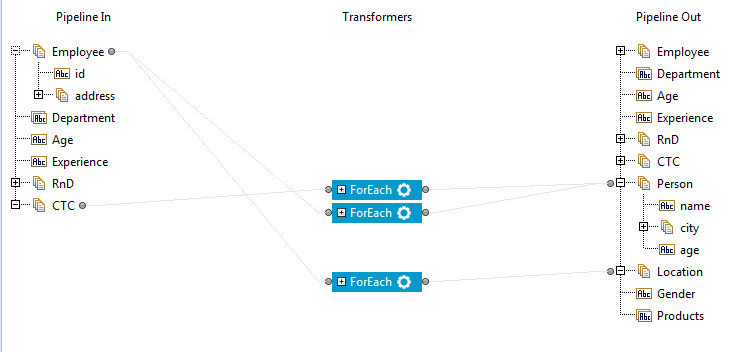
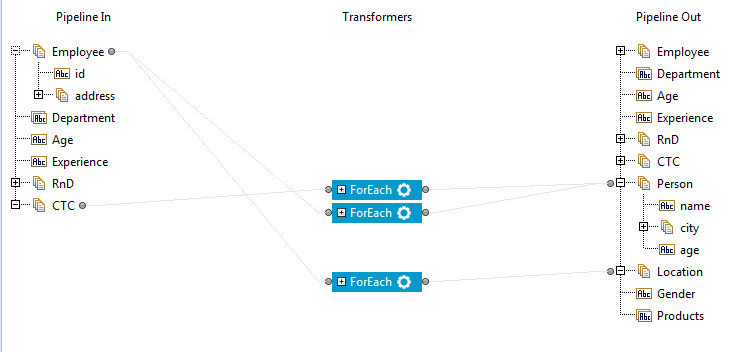
From... | To... | Then… |
/Employee/id | /Person/name | This is an invalid link. Employee and Person arrays are already part of ForEach mapping. To create this link, go to the Pipeline view of the ForEach mapping. |
Age | Person/age | This is an invalid link. Person is part of current ForEach mapping but Age is not. To create this link, go to the Pipeline view of the ForEach mapping. |
Employee | Location | This is a valid ForEach mapping. Single input array (Employee) to multiple output array (Location and Person). |
CTC | Person | This is a valid ForEach mapping. Multiple input arrays (CTC and Employee) to single output array (Person). |
Employee | Products | This is an invalid ForEach mapping. Employee and Products are of different data types. |
Employee/address | Person/city | This is an invalid ForEach mapping. Employee and Person are already part of current ForEach mapping. To establish this nested ForEach mapping, go to the Pipeline view of the ForEach mapping. |
RnD/products | Products | This is an invalid ForEach mapping. RnD is not part of any ForEach mapping. To establish this nested ForEach mapping, add a ForEach mapping for RnD in the Pipeline view and then go to the Pipeline view of the ForEach mapping. |
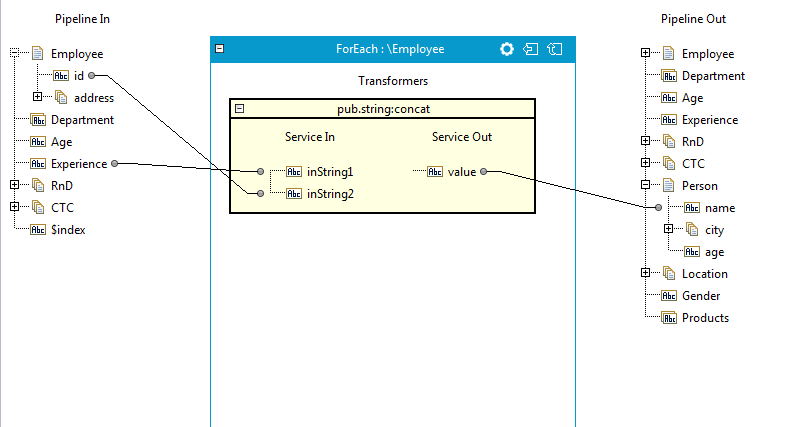
From... | To... | Then… |
/Employee/id | Age | This is a valid link. Employee/id is part of the current ForEach mapping. |
/Employee/id | Person/name | This is a valid link. Employee and Person arrays are part of ForEach mapping. |
Experience | Person/age | This is a valid link. Person/age is part of ForEach mapping. |
RnD/products | Products | This is an invalid link. RnD is not part of parentForEach mapping (Employee>Person). To create this link, go back to Pipeline view of MAP step. |
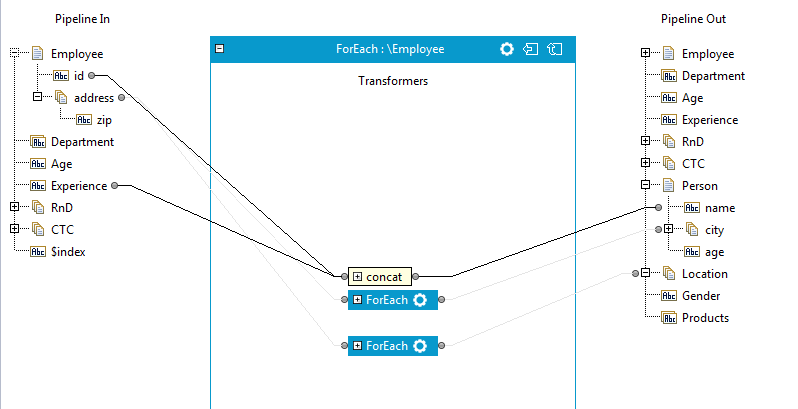
From... | To... | Then… |
/Employee/address | Person/city | This is a valid nested ForEach mapping. Employee/address is an element of parent ForEach mapping. |
/Employee/address | Location | This is a valid nested ForEach mapping. Employee/address is an element of parent ForEach mapping. |
RnD | Department | This is an invalid nested ForEach mapping. RnD is not an element of parent ForEach mapping (Employee). |