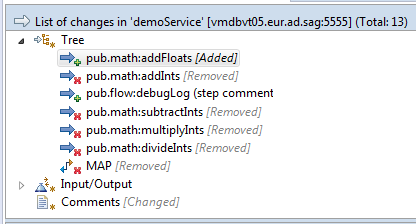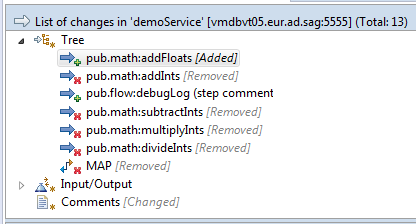Change List Panel
The Change List panel is the top panel in the compare editor. The Change List panel lists out the differences between the packages or elements that you compare in a tree structure. The header text in the panel shows the names of the two packages or elements that are being compared and the total number of changes. The changes are annotated with respect to the first element that you selected. The following annotations are used to indicate the differences:
 Changed
Changed- An item is present in both packages or elements being compared but has changed.
 Added
Added- An item is present only in the first package or element being compared, and is not present in the second package or element.
 Removed
Removed- An item is present only in the second package or element being compared, and is not present in the first package or element.
 Repositioned
Repositioned (
x to y) - An item has the position
x in the second element being compared and the position
y in the first element.