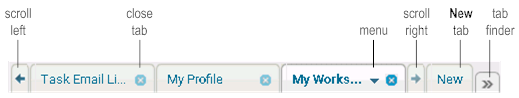
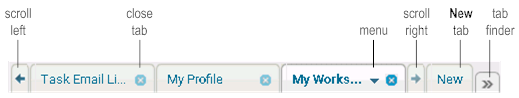
scroll left and scroll right | My webMethods displays the scroll arrow tabs when the width of the content area is too narrow to fit the tabs for all open application pages and workspaces. Use the arrow tabs to scroll left and right to view additional tabs. For more information, see
Displaying a Page When its Tab is Not
Visible. |
close tab | My webMethods displays the Close icon on all tabs. Click this icon to close the application page or workspace, and as a result, remove the tab. For more information, see
Closing Tabs. |
menu | My webMethods displays the menu icon on the current tab. The menu items that are available will differ based on whether it is a tab for an application page or a workspace. |
New tab | The New tab allows you to quickly create a new workspace. For more information, see
Creating New Empty Workspaces. |
tab finder | The tab finder allows you to navigate to open tabs. This control is useful when you have so many open tabs that some are no longer visible. For more information, see
Displaying a Page When its Tab is Not
Visible. |