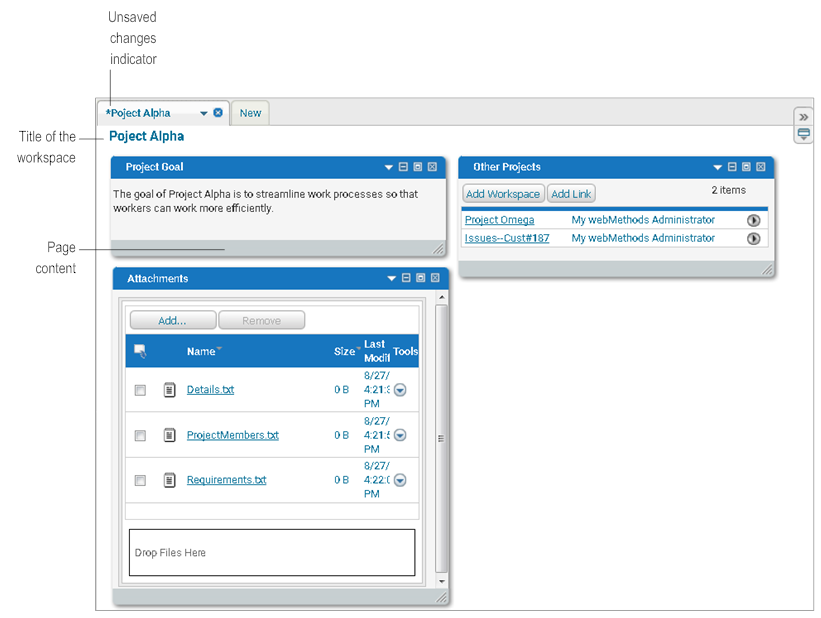
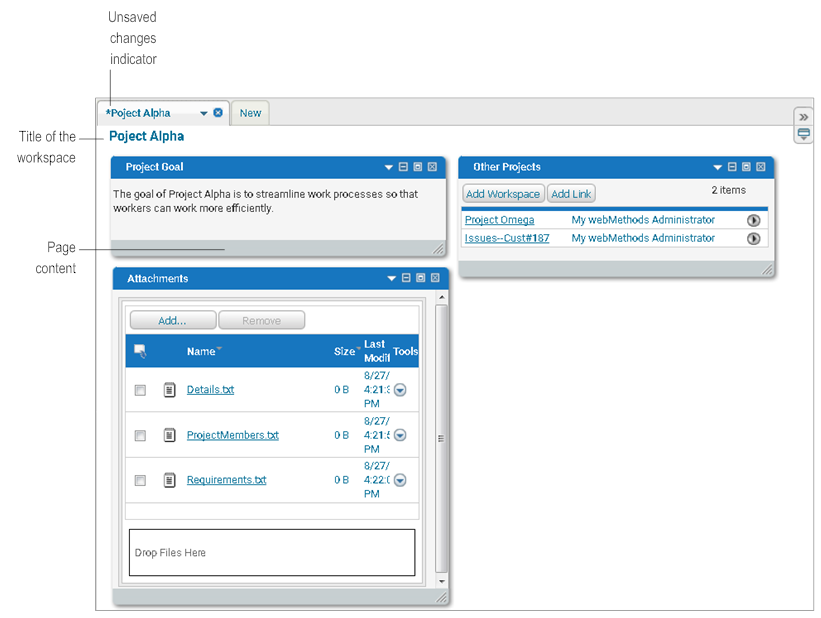
Unsaved changes indicator | If you have unsaved changes in a workspace, My webMethods displays an asterisk (*) before the workspace name on the tab. |
Title of the workspace | My webMethods displays the name of the workspace at the top. |
Page content | The owner of the workspace and contributors to the workspace determine the content of the workspace. You can add windows from application pages, windows from other workspaces, and add tools to the workspace. For more information, see
Working with My webMethods Workspaces and
Working with Workspace Content. |