Showing and Hiding Decision Tree Properties
You can show and hide the properties of a decision tree. Properties are description, missing value approach, and processing mode. If you lock the decision tree, you can also modify the description.

To show or hide properties:
3. Click  in the upper right corner to show the decision tree properties, or click
in the upper right corner to show the decision tree properties, or click 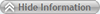 to hide them.
to hide them. 4. To modify the description, click  in the properties field. Click
in the properties field. Click  to save the changes, or click
to save the changes, or click  to discard the changes.
to discard the changes.