Create database
In the following, you will create a database in which you save the data that you generate while working with the Quick Start Guide.
Procedure
1. Close the New tab tab by clicking on  Close. The Explorer tab is activated.
Close. The Explorer tab is activated. 2. Right-click your server  and select New >
and select New >  Database.
Database. 3. The Create database dialog opens. Enter Business processes as database name and leave the check box Versionable deactivated.
4. Click OK.
5. Click the  arrow in front of of the database. The Login Wizard opens.
arrow in front of of the database. The Login Wizard opens. 6. Retain the Entire method filter and click Finish.
You have created the Business processes database and logged into it.
 Close. The Explorer tab is activated.
Close. The Explorer tab is activated. Close. The Explorer tab is activated.
Close. The Explorer tab is activated. Close. The Explorer tab is activated.
Close. The Explorer tab is activated. and select New >
and select New >  Database.
Database.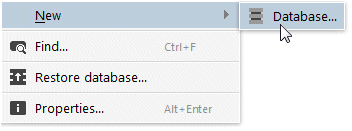
 arrow in front of of the database. The Login Wizard opens.
arrow in front of of the database. The Login Wizard opens.