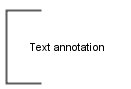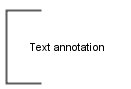Text annotation
Text annotations are used to provide additional textual information for the reader of a BPMN model. They can be associated with graphical elements in a model, ARIS objects and connections.
Text annotations are implemented in ARIS in 2 different ways:
Text annotations associated with ARIS objects
The object type Text annotation and the connection type is associated with is used to annotate objects (occurrences) in a model.
Text annotations associated with ARIS connections
Objects (here: Text annotation) cannot be assigned to connections. Thus, the program provides a new functionality: The modeler selects the text annotation symbol in the Symbols bar, places it on/near by the connection he/she wants to annotate and enters the text. The program draws a line looking like an association and stores the text in a Text annotation attribute of the corresponding connection. In the first step three text annotation attributes are provided in the attribute type group BPMN 2.0 attributes/BPMN text annotations:
Text annotation 1 (AT_BPMN_TEXT_ANNOTATION_1)
Text annotation 2 (AT_BPMN_TEXT_ANNOTATION_2)
Text annotation 3 (AT_BPMN_TEXT_ANNOTATION_3)