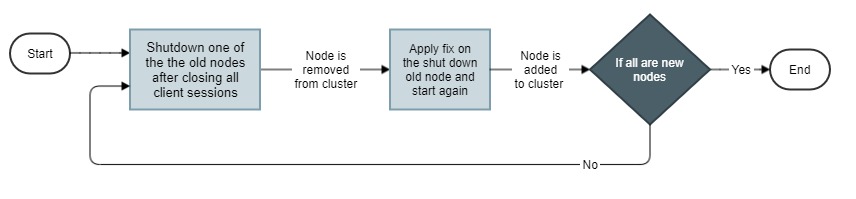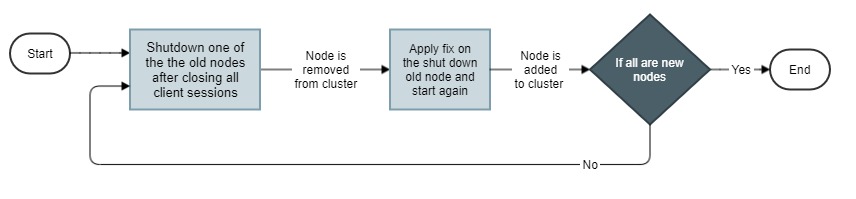Upgrade Cluster Deployment
Zero downtime upgrade of minor versions in a cluster setup is a rolling upgrade. Old nodes are brought down and taken out of the cluster one by one while new nodes are brought up and added to the cluster one by one. There is no data migration as both the old and new instances point to the same Elasticsearch or API Data Store.
The following image shows the workflow for a minor upgrade of a API Gateway cluster.
Prerequisites
The old API Gateway instance must be up and running.

To upgrade
API Gateway minor versions in zero downtime
1. Shutdown one of the old API Gateway nodes.
Note:
If all the nodes in the cluster are new nodes, then skip this step.
You must shutdown the old nodes after all the active client sessions in that node are closed. You can run the following request to shutdown the old instance.
POST /rest/apigateway/shutdown
{
"bounce": "true/false",
"option": "force/drain",
"timeout": 10,
"quiesce": "true/false"
}
The timeout value depends on the number of active client sessions.
If the shutdown fails with error, restart all the instances and update the load balancer to route the traffic only to the instances, to go back to the original state before migration. If the error persists, contact Software AG support team for help with all the relevant logs for further analysis.
2. Apply the 10.11 fix and start.
When the node in Step 1 is shutdown, apply the fix and start again.
Note:
For Docker case the fix can't be applied on the old container. Instead a new container from an image already built with the fix is started. Make sure the Integration Server configurations which are not stored in the Elasticsearch or API Data Store and custom Integration Server packages are pre-configured in the new containers when starting.
Repeat the steps 1 and 2, until all the nodes in the cluster become new nodes.