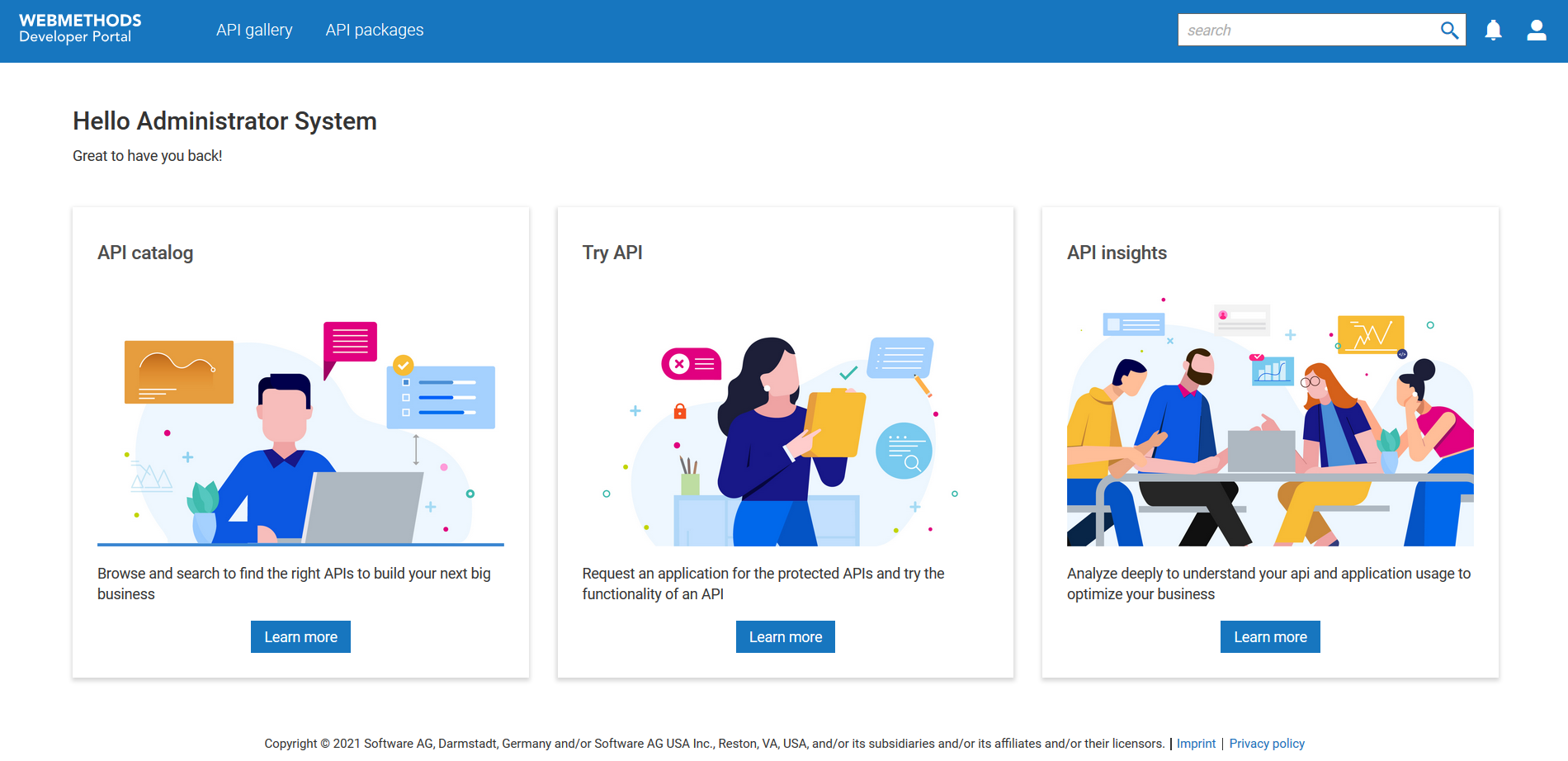How Do I launch and log on to Developer Portal?

To launch and log on to
Developer Portal1. In Windows - Go to  , type API Gateway Data Store 10.11, and press Enter.
, type API Gateway Data Store 10.11, and press Enter. If you have installed other Software AG products in the same system, then go to

, and select
Start API Gateway Data Store 10.11 from required Windows start group.
2. Optional. Start that the Software AG Runtime 10.11 service, if it is not started already,
3. Type the following URL in your browser's address bar and press Enter: http://defaulthost:defaultport/portal.
For example, http://localhost:18101/portal. Port is the HTTP port of Developer Portal configured during installation; by default, 18101.
4. Provide your Username and Password, and click Sign in.
The default user name is Administrator and password is the one that you specified when you installed the Developer Portal.
The home page appears.
 , type API Gateway Data Store 10.11, and press Enter.
, type API Gateway Data Store 10.11, and press Enter.  , and select Start API Gateway Data Store 10.11 from required Windows start group.
, and select Start API Gateway Data Store 10.11 from required Windows start group.