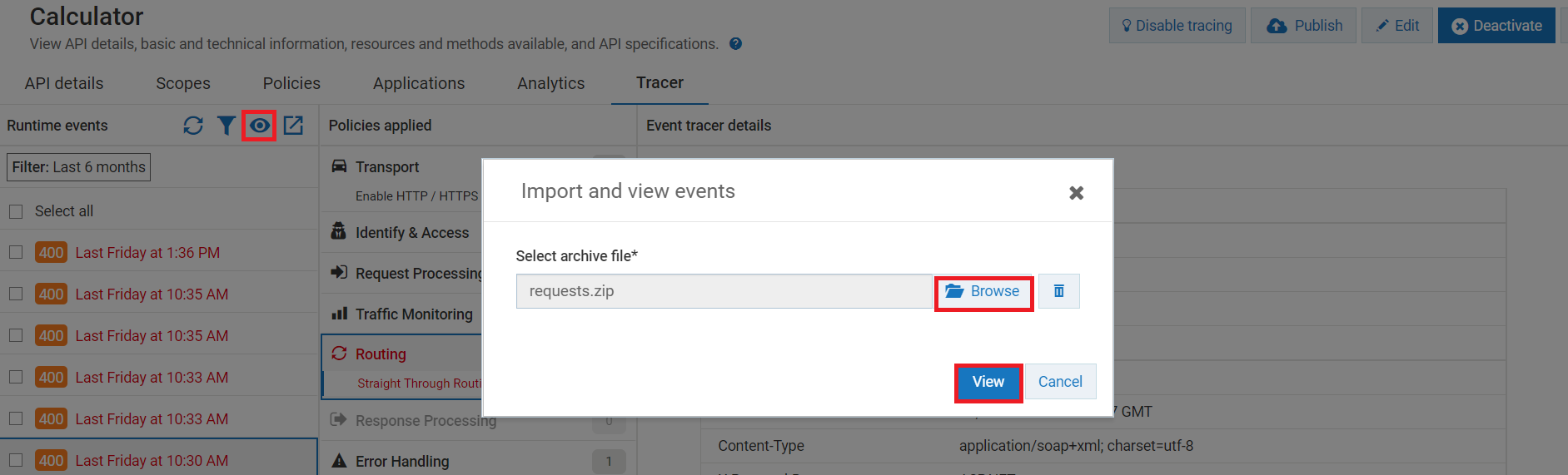How do I import runtime requests?
This use case starts when you want to import the client request from any other API Gateway instance to your API Gateway instance and ends when you view the trace details for the imported request.
Before you begin
Ensure that the imported request's API ID matches with the API ID to which you import the request. The API type must also match with the API to which you import the archived request. If the imported request's API ID or API type does not match with the existing API, API Gateway rejects the import request.

To import the runtime request
1. Click the Tracer tab.
The Trace API page displays the Runtime events, Policies applied, and Event tracer details sections.
2. In the Runtime events section, click to import the archived runtime request.
The Import and view events pop-up window displays.
3. Browse the runtime request file that you want to import.
Note:
Make sure the file that you import does not exceed 50 MB.
4. Click the View button.
The imported request gets displayed in the Runtime events section.