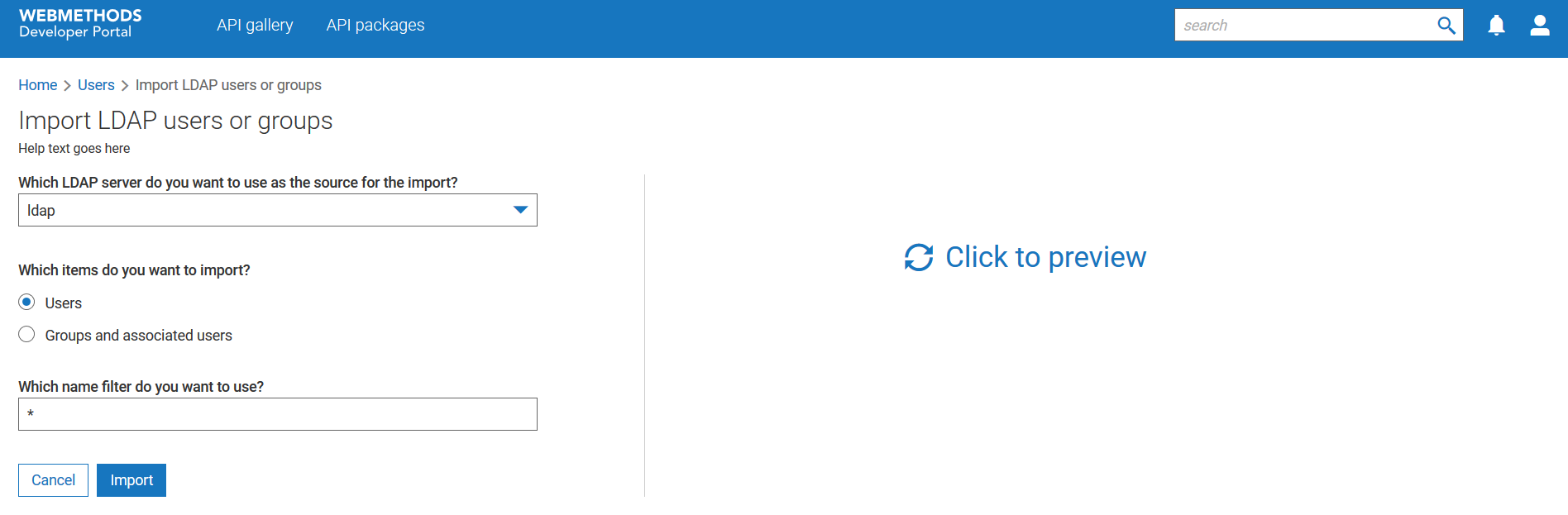How do I import users and user groups from an LDAP server?
After creating an LDAP connection, you can import the users and user groups present in the LDAP server.
This use case begins when you have created an LDAP connection and ends when you have imported users and user groups from the specified server.
Before you begin:
Ensure that you have:

An LDAP connection.
 API Administrator
API Administrator privilege.
 To import users and user groups from an LDAP server
To import users and user groups from an LDAP server1. Click the menu options icon

from the title bar and click
Manage users.
2. Click Import LDAP users or groups.
3. From the list, select the LDAP connection from which you want to import.
4. Select one of the following:
 Users
Users. To import users from LDAP server.
 Groups and associated users
Groups and associated users. To import user groups and their associated users.
5. In the text field, provide a value to filter users or groups, if required. Alternatively, type * to import all users or groups from the given LDAP server.
6. Click the right pane to preview users or groups.
7. Click Import.
The list of users or groups are imported to Developer Portal.
Next steps:

Imported users can sign in to
Developer Portal using their LDAP credentials.
 from the title bar and click Manage users.
from the title bar and click Manage users.