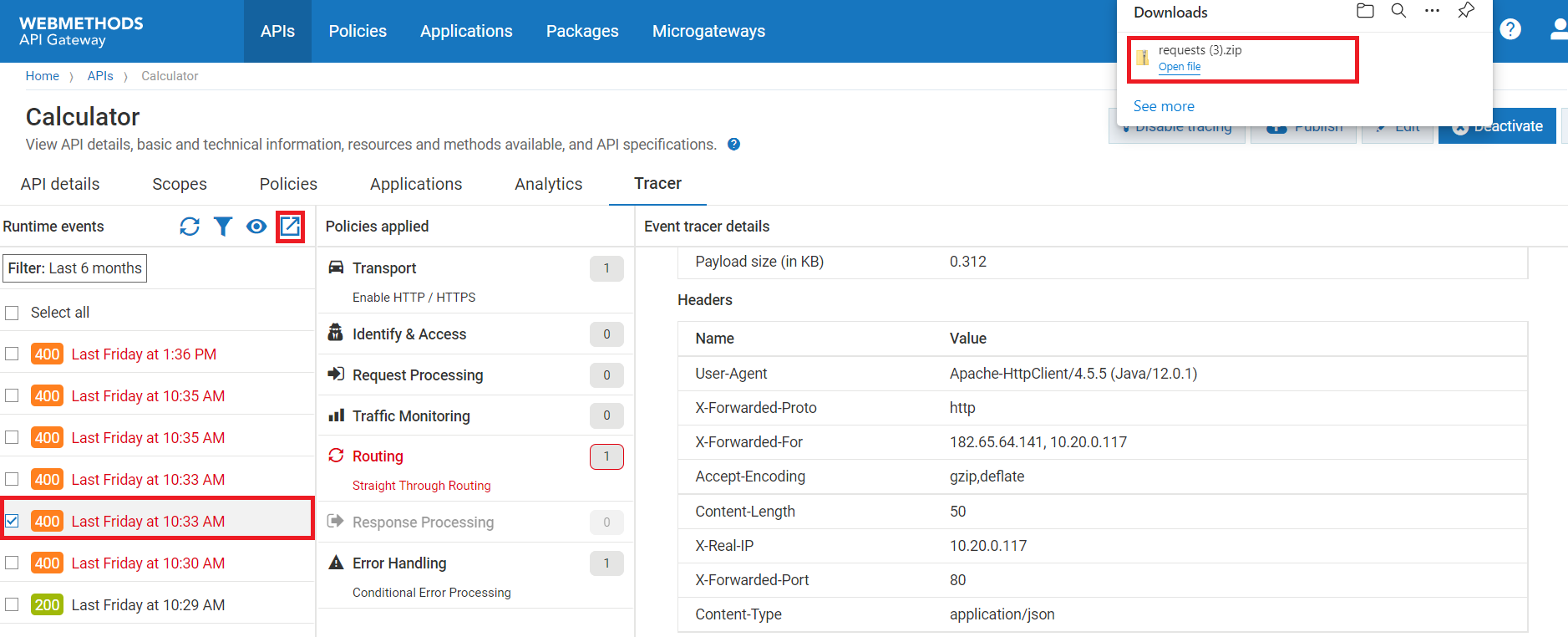How do I export or download runtime requests?
This use case starts when you want to export the client request from your API Gateway instance to your local machine and ends when you import the request in another API Gateway instance.

To export the runtime request
1. Click the Tracer tab.
The Trace API page displays the Runtime events, Policies applied, and Event tracer details sections.
2. In the Runtime events section, select the runtime event that you want to export.
Note:
The Runtime events section lists only 20 runtime events per page. When you click Select all check box, all the runtime events of the API do not get selected. Instead, the 20 runtime events that are listed in that particular page gets selected.
3. Click  to export the runtime request.
to export the runtime request. The selected request is downloaded to your local machine in a predefined location.