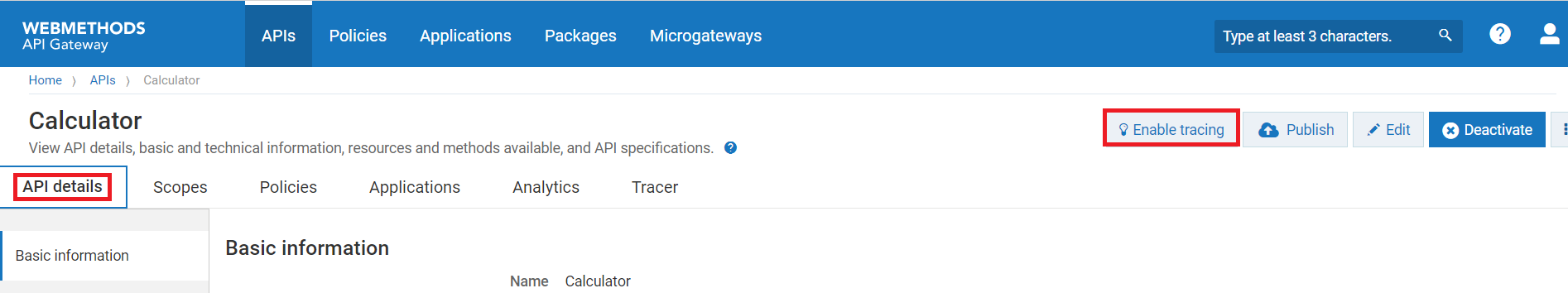How do I enable tracing?
This use case starts when you want to enable trace for an API and ends when you view the trace details for that API.
Before you begin
Ensure that you have:
• Manage APIs privilege.

Activated the API before you enable the tracer.

To enable tracing
1. Click APIs in the title navigation bar.
2. Click an API for which you want to enable the trace.
The API details page displays the basic information, technical information, resources and methods, and specification for the selected API.
3. Click the Enable tracing button.
Once you have enabled the tracer, the API details page displays the warning message,
This API has tracing enabled. Tracing impacts performance and storage, hence disable tracing when it is not needed.
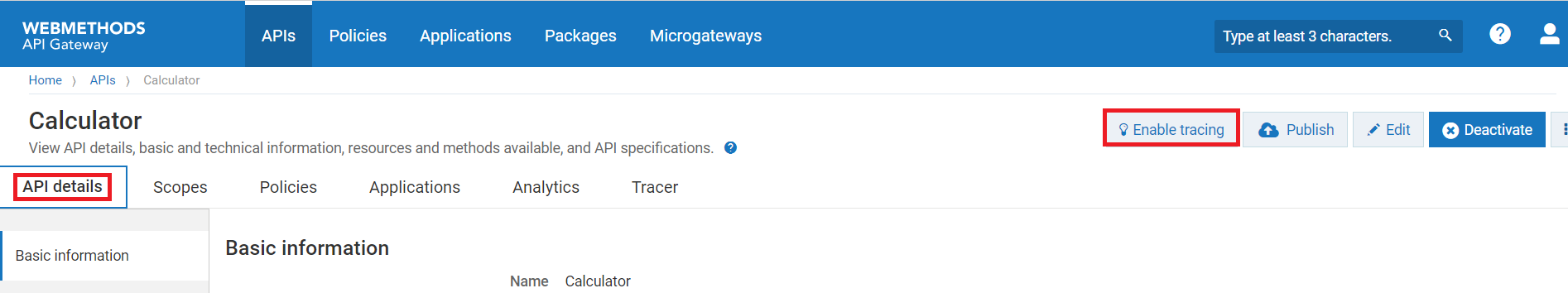
4. Click the Tracer tab to view the trace details
The Trace API page displays the Runtime events, Policies applied, and Event tracer details sections.
Note:
When you enable tracer, API Gateway captures a large amount of data, which might impact the performance and availability of the product. Hence Software AG strongly recommends you to disable the tracer when not needed and employ data house keeping procedures. For more information about
Data Management .