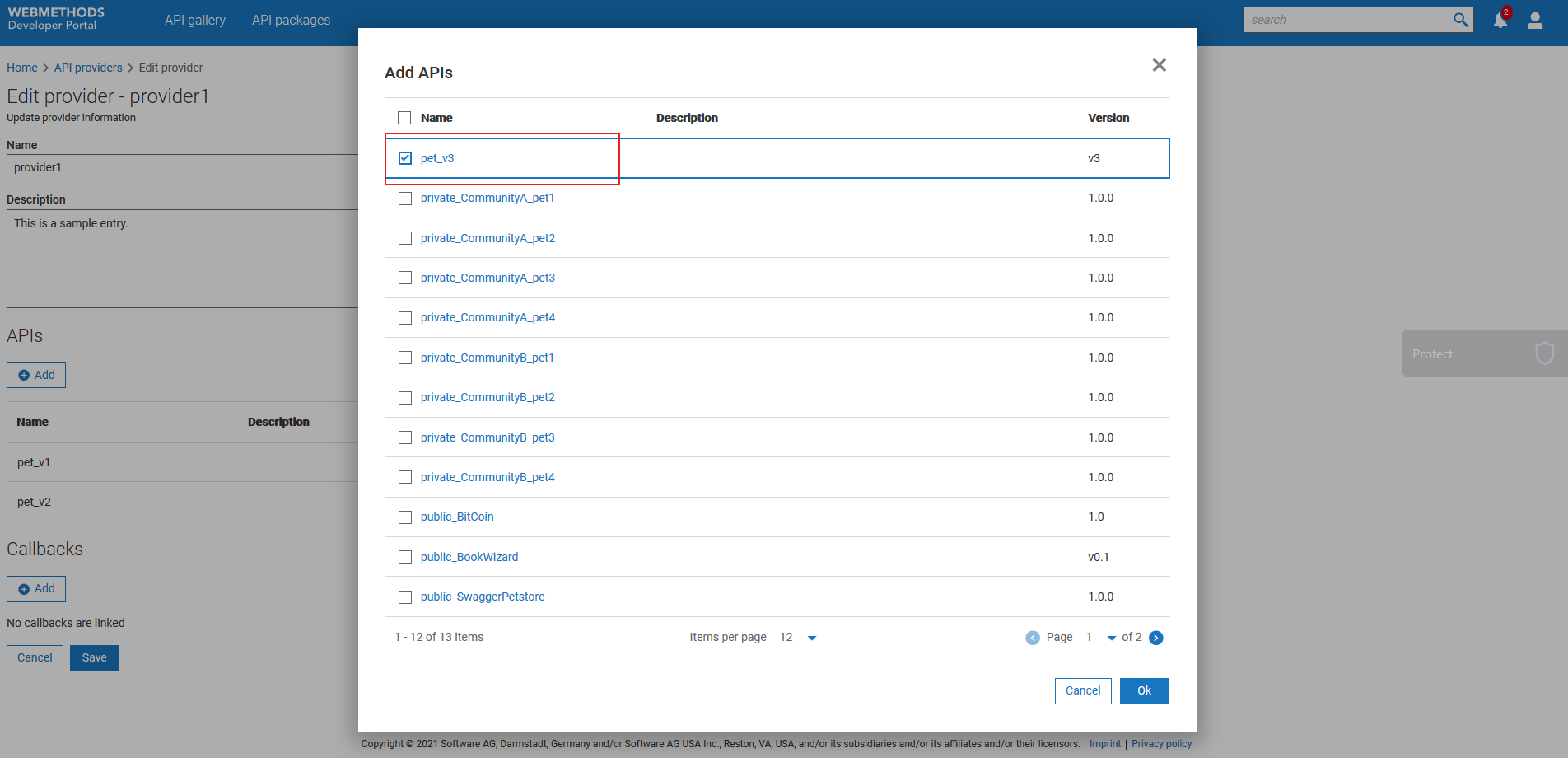How do I map an API or a callback URL to a provider?
When an API Gateway user publishes an API, the corresponding instance is added as a provider automatically. You can edit the provider to map the required APIs and callback URLs to the provider.
This use case begins when you want to edit a provider and ends after you successfully save your changes.
In this example, consider mapping the pet_v3 API to provider1.
 To map an API or a callback URL to a provider
To map an API or a callback URL to a provider1. Click the user menu icon

from the title bar and click
Manage providers.
2. Click the edit icon

next to the provider,
provider1.
3. click Add in the API section.
4. Select pet_v3 from Add APIs.
5. Click Save.
Your changes are saved. The pet_v3 API is mapped to provider1. The provider can now manage the assets assigned to them.
Alternative steps:

To edit provider details, click provider name from the
Manage providers page and click
Edit from the provider details page that appears.
Next steps:

The providers can now manage the APIs assigned to them.
 from the title bar and click Manage providers.
from the title bar and click Manage providers. next to the provider, provider1.
next to the provider, provider1.