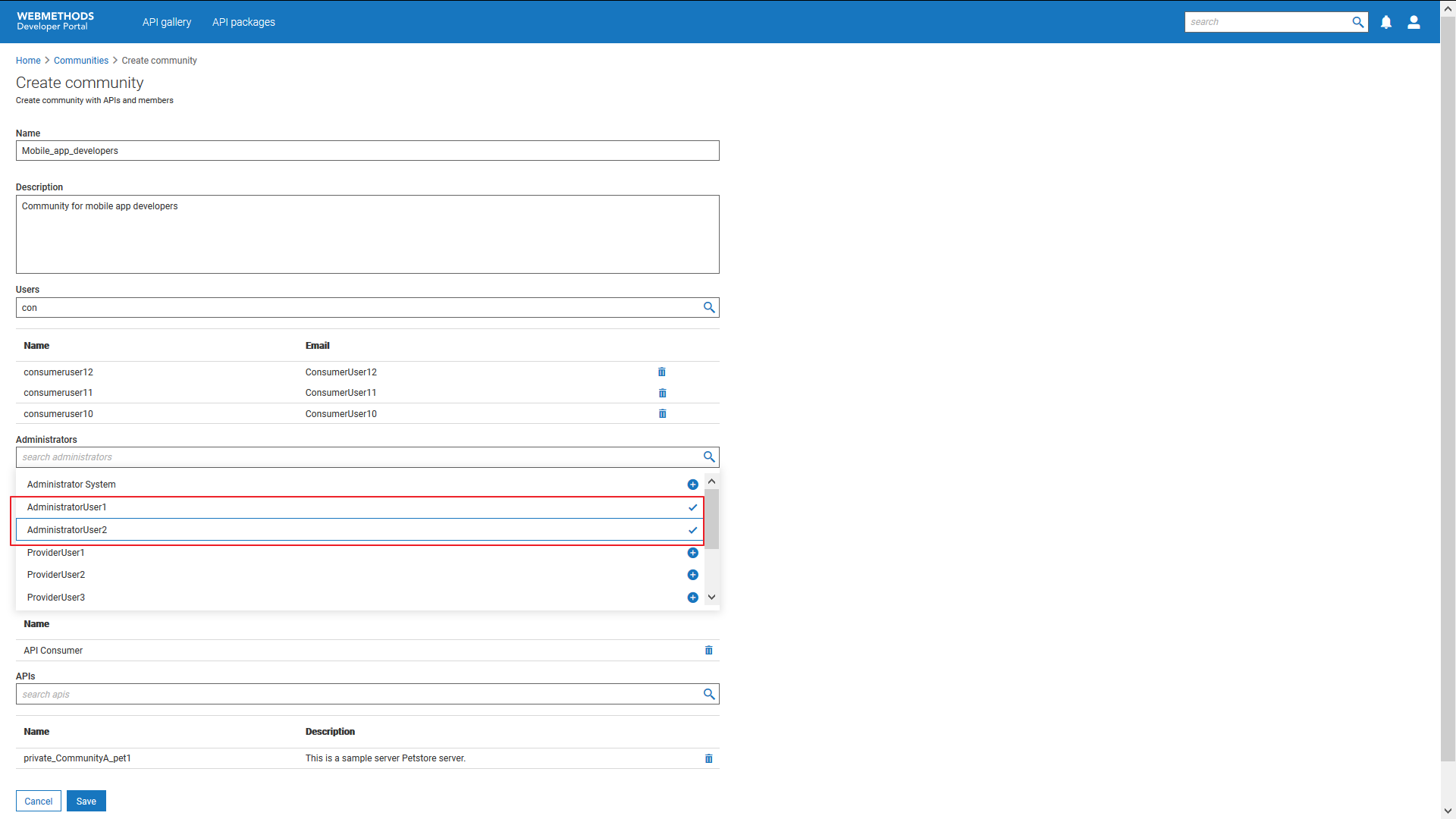How do I map the required user, group, or API to a community?
You can edit the community to map the required users, user groups, and APIs to the community.
This use case begins when you want to edit any existing communities and ends when you have saved the changes.
In this example, consider the community Mobile_app_developers that has one administrator administratoruser1 must be mapped to one more administrator, administratoruser2.
 To map users, user groups, or APIs to a community
To map users, user groups, or APIs to a community1. Click the menu options icon

from the title bar and click
Manage communities.
2. Click the edit icon

next to
Mobile_app_developers.
3. Select administratoruser2 in the Groups field.
4. Click the add icon

.
5. Click Save.
Your changes are saved. The API providers user group is mapped to the Mobile_app_developers community.
 Alternative steps
Alternative steps:

Modify the list of the mapped users and APIs from the corresponding fields.
 from the title bar and click Manage communities.
from the title bar and click Manage communities. next to Mobile_app_developers.
next to Mobile_app_developers. .
.