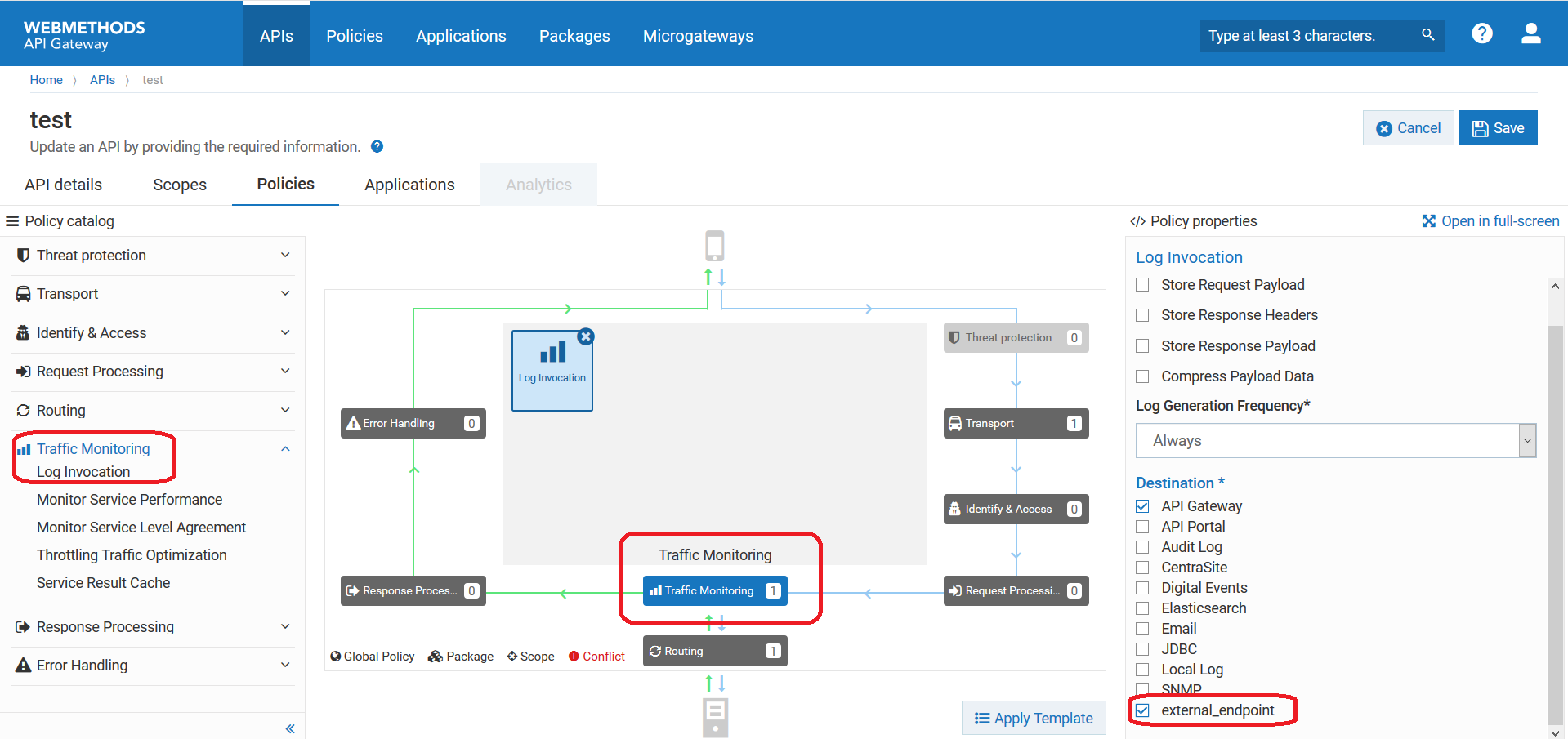How Do I Publish API-specific Traffic Monitoring Data to a Custom Destination?
This use case explains how to publish traffic monitoring policy alerts to a custom destination of the external endpoint type.
The use case starts when you have data to be an API for which you configure traffic monitoring policy and ends when you have successfully selected a custom destination to publish the logs.
Ensure you have an API and a custom destination of the type external endpoint (with required REST Endpoint URL configured).

To publish traffic monitoring logs to a custom destination
1. Click APIs on the title navigation bar.
2. Click the required API.
The API details page appears.
3. Click Edit.
4. Select Policies.
5. Click Traffic Monitoring and select a required policy.
6. Select the custom destination from the Destination section in the Policy properties pane.
7. Select any other required details such as Alert interval, Unit, Alert frequency, Alert message, and so on.
8. Click Save.
The policy logs are published to the REST endpoint specified in the selected custom destination.