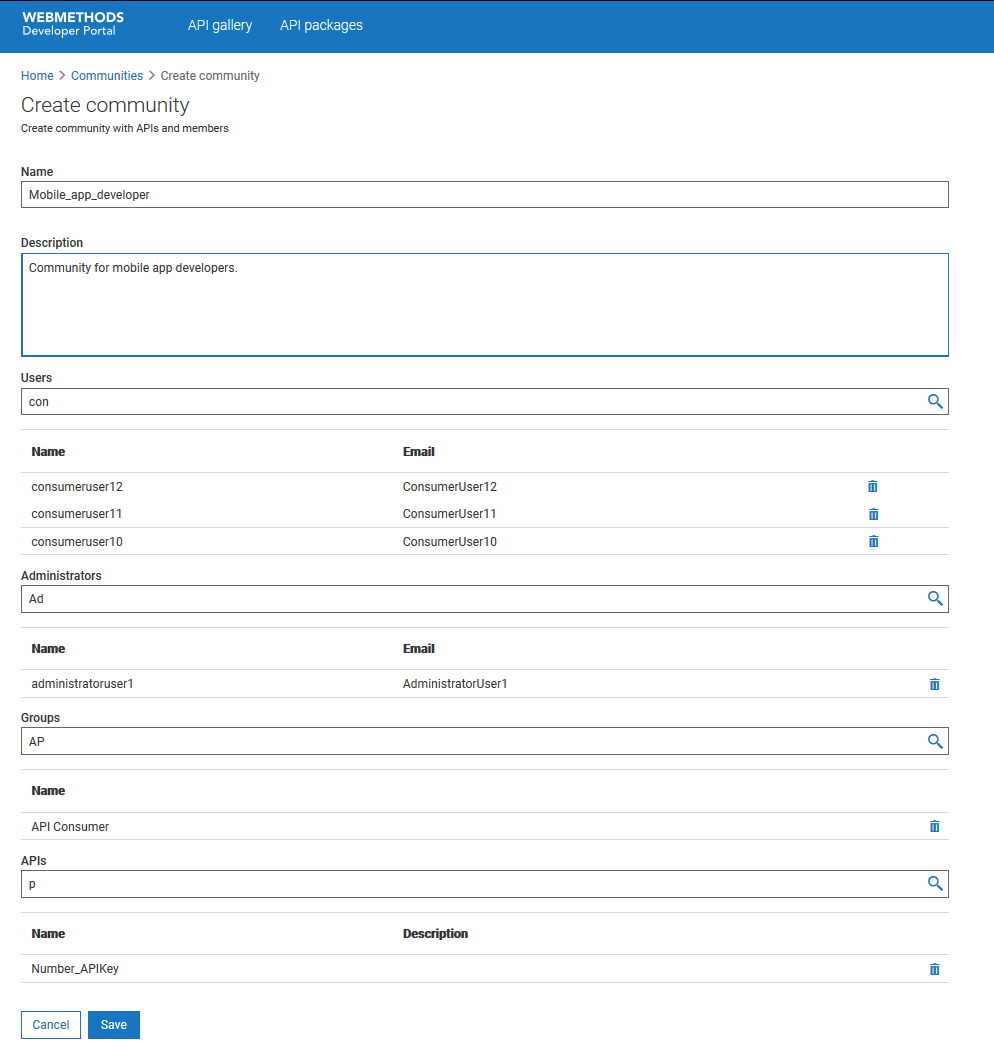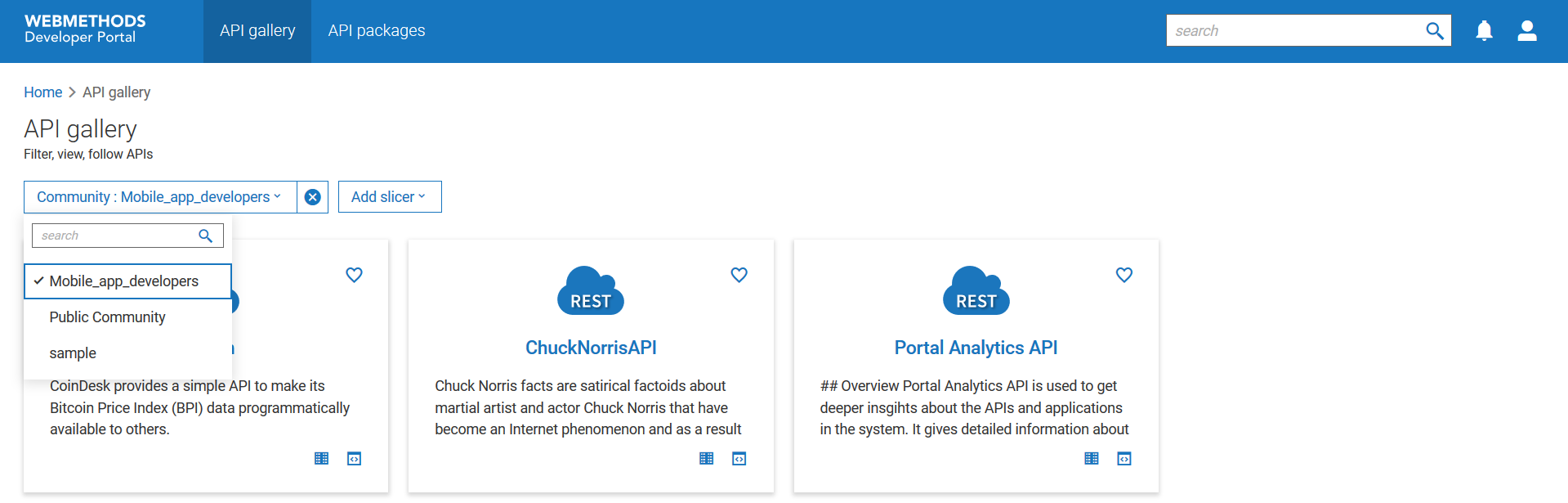How do I create a community?
You can create any number of communities.
This use case begins when you want to create a community and ends when you have created one.
In this example, a private community Mobile_app_developer is created with users consumeruser10, consumeruser11, and consumeruser12 as members, the user administratoruser1 as community administrator, the user group API Consumer, and the API Number_APIKey.
 Before you begin
Before you begin:
Ensure that you have the API Administrator privilege.
 To create a community
To create a community1. Click the menu options icon

from the title bar and click
Manage communities.
2. Click Create community.
3. Provide Mobile_app_developer in the Name field.
4. Select consumeruser10, consumeruser11, and consumeruser12 from the Users field.
5. Select administratoruser1 from the Administrators field.
6. Select API Consumer from the Groups field.
7. Select Number_APIKey from the APIs field.
8. Click Save.
The Mobile_app_developer community is created.
 Alternative steps
Alternative steps:

Modify the list of the mapped users and APIs using the
Edit communities option.
 Next steps
Next steps:

Select a community in the
API gallery page to view the APIs of that community.
 from the title bar and click Manage communities.
from the title bar and click Manage communities.