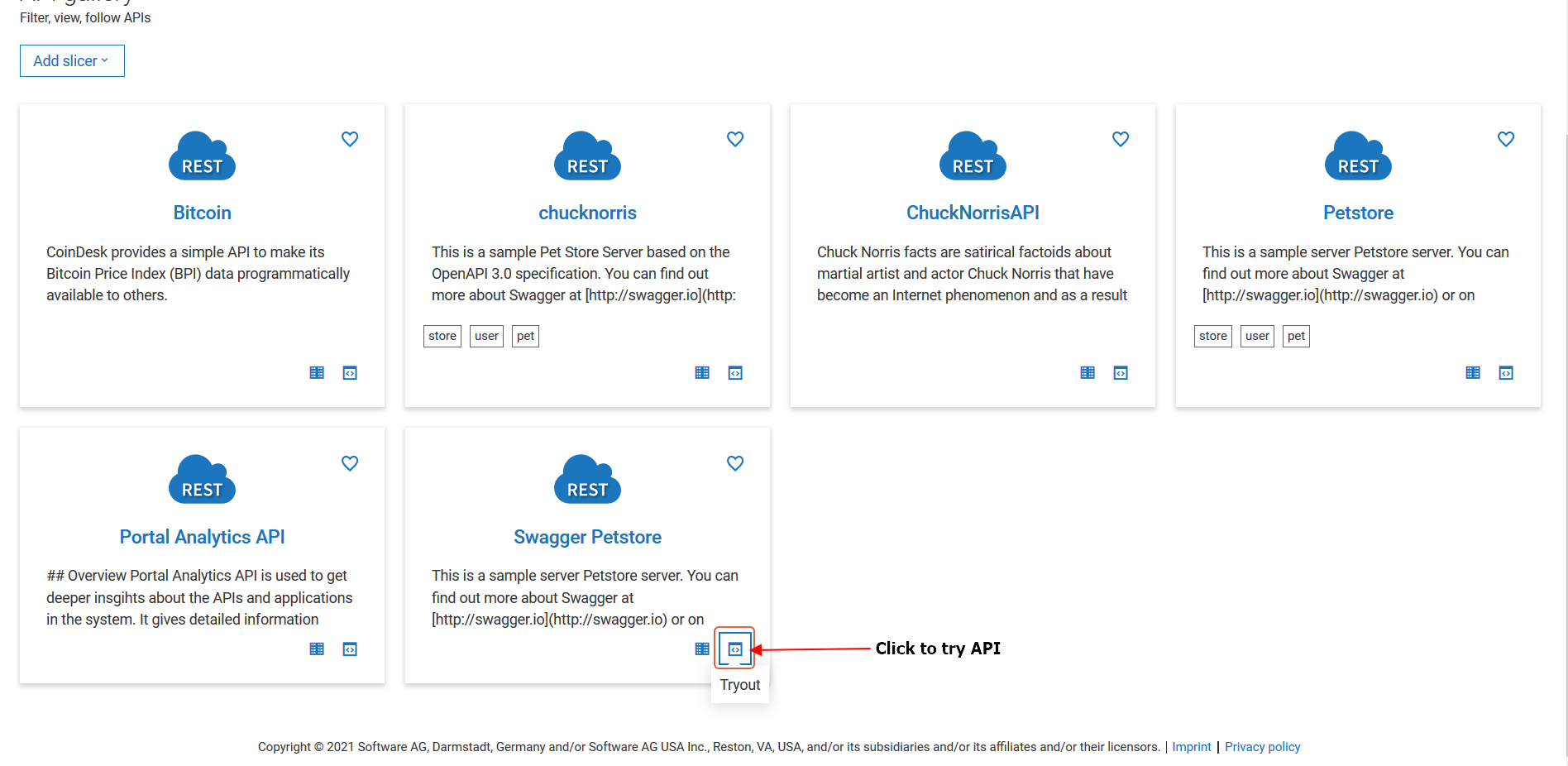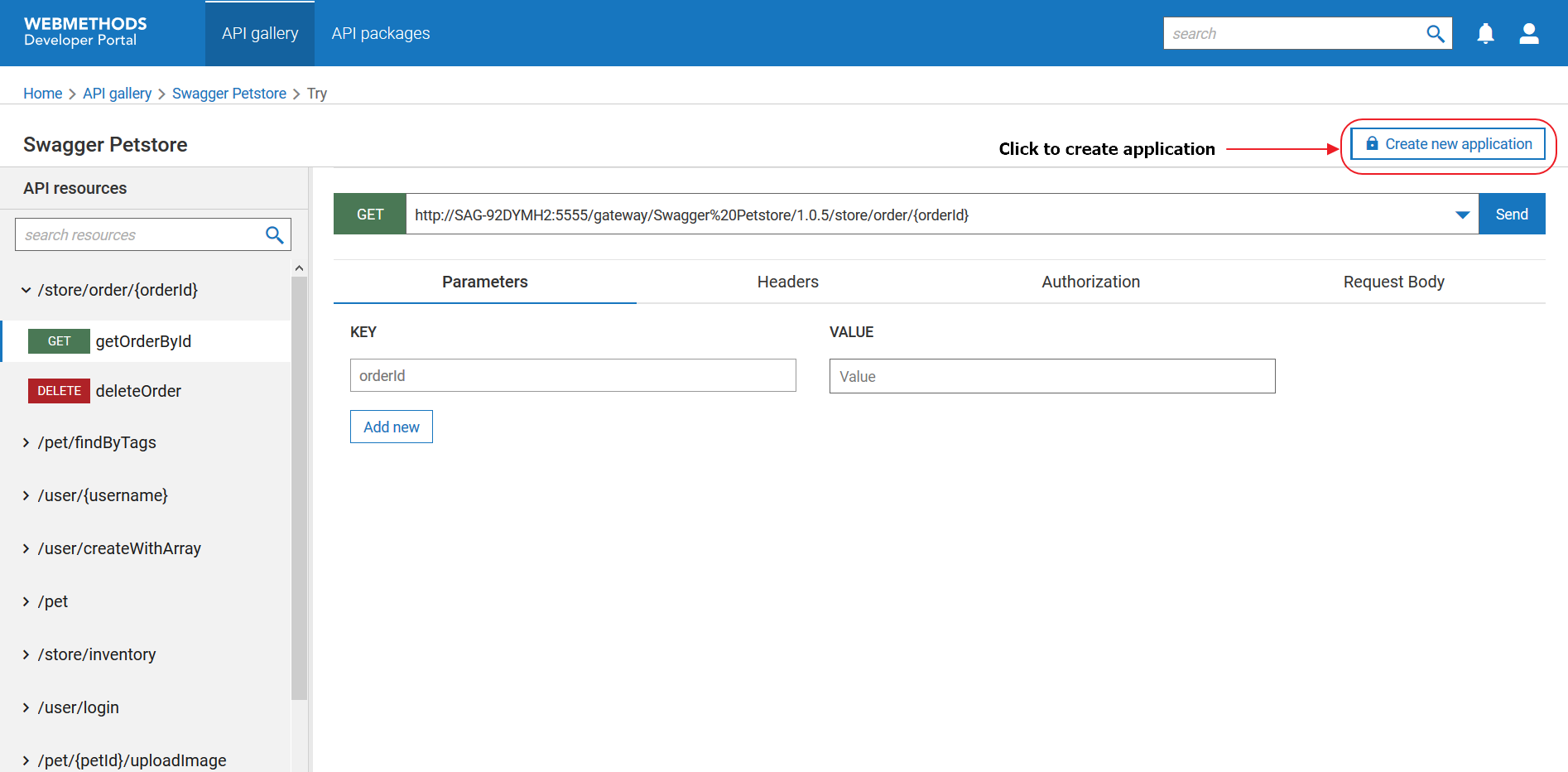How do I create an application from Try API screen?
This use case starts when you want to create an application and ends when you have created one.
 To create an application from the Try API screen
To create an application from the Try API screen1. From the
API gallery page, click the Try API icon

next to the API for which you want to create an application.
2. In the Try API page, click Create new application.
The application stage and API name appear in the corresponding fields on the Create application page.
3. Provide the application name and description.
4. Click Save.
The application is created.
Next steps:

Application is approved based on the configured application onboarding strategy. If there is no onboarding strategy configured to onboard applications, then the application is approved automatically.

Use application to invoke the API.
 next to the API for which you want to create an application.
next to the API for which you want to create an application.