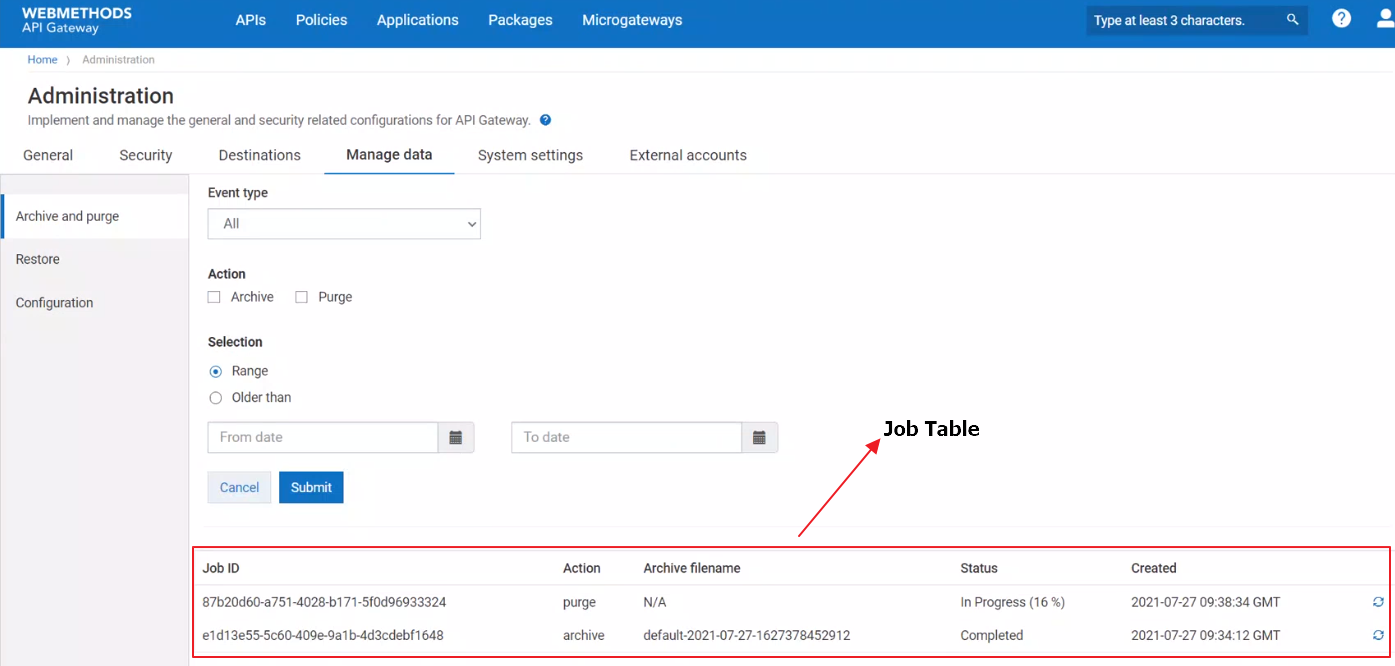
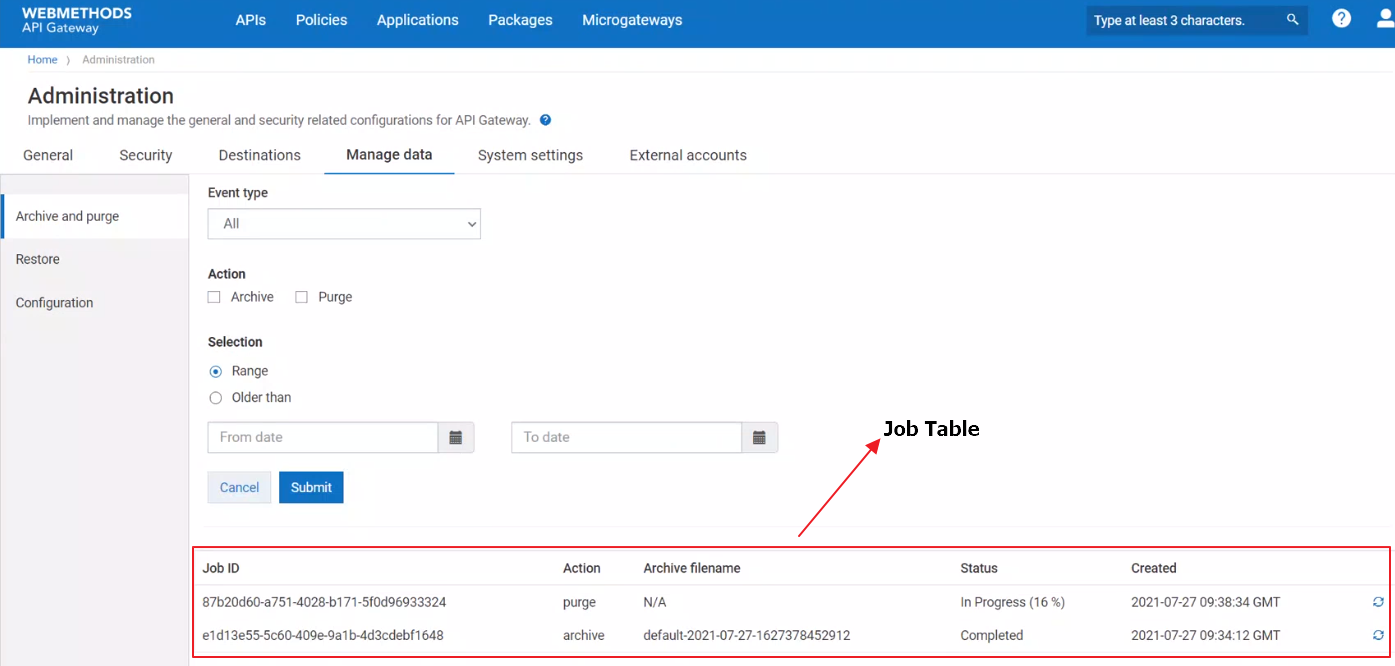
Column Name | Description |
Job ID | Displays an auto-assigned unique ID for each archive and purge job. |
Action | Specifies the action performed by the task. It displays one of the following actions based on the action performed: |
Archive filename | Displays the name of the archive file, created. By default, the name is default-archive creation date-archive creation time. You cannot change the default name. For a purge job the file name would display as N/A. |
Status | Displays the status of the archive or purge job. The status can be one of the following: |
Created | Displays the date and time when the archive or purge job starts. |
Refresh | Allows you to refresh the status. When you click refresh for an archive or purge job, the value of the Status column is updated. |