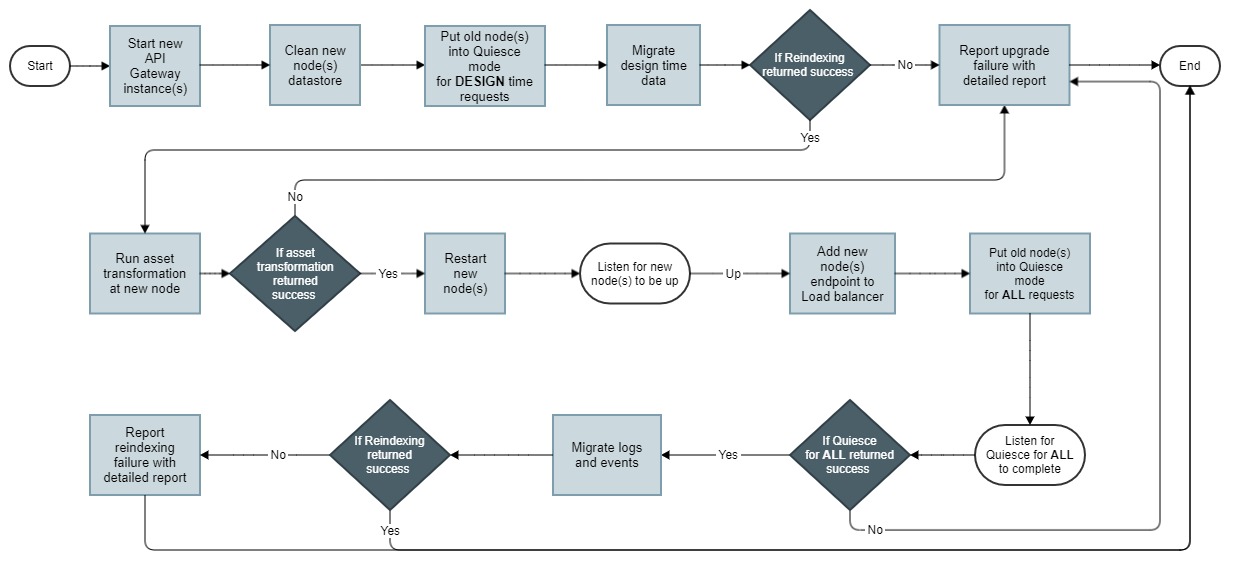Upgrading Major Versions in Zero Downtime
This section explains the steps to upgrade API Gateway in zero downtime for major versions like 10.5 to 10.7, 10.7 to 10.11, and so on.
Prerequisites

Ensure that the old
API Gateway instance is running.

Create a quiesce port in old
API Gateway instance. If you are using a cluster setup, you must create a quiesce port for each
API Gateway instance in the old instance. To learn more about quiesce port, see
API Gateway
Quiesce Mode.
The following image represents the steps to perform a major upgrade:
Each of the above step is explained in the following sections: