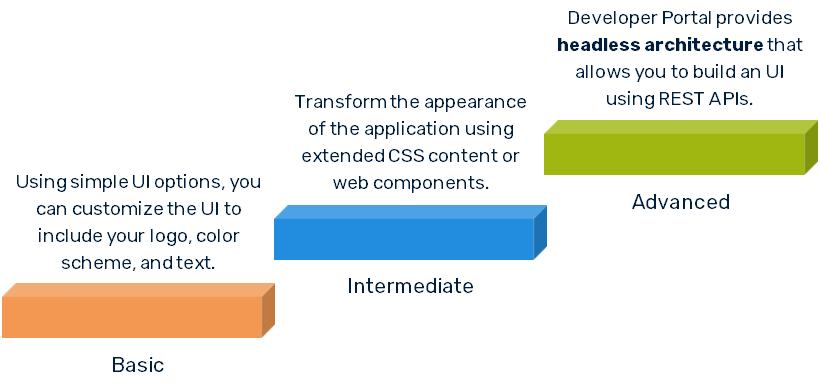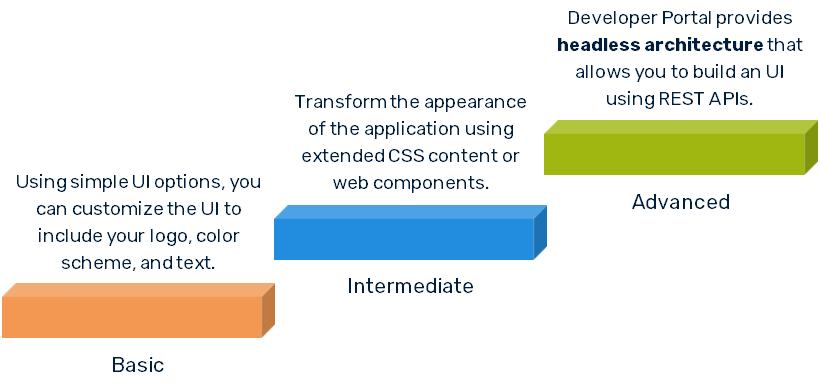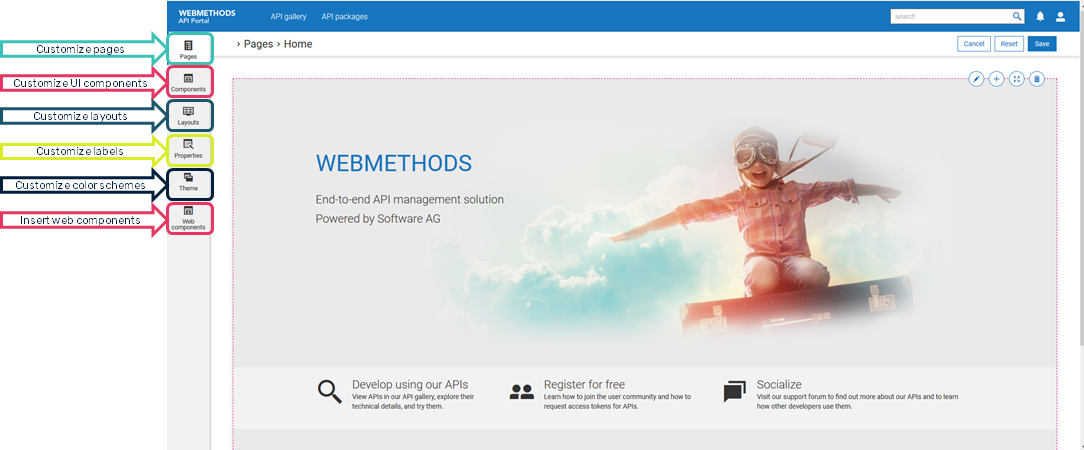Overview
The customization feature provides you options to customize the Developer Portal UI to suit your needs. This feature allows you to completely customize the portal to establish your brand among your consumers. As administrators and API providers, who set up their portal to offer APIs, you would want your portal to be unique and recreate your brand by tailoring the portal the way you want. Customization helps you to achieve this.
Customization could involve changing logos, organizing available blocks or other UI components, based on your priority and marketing strategy. Developer Portal comes with a WYSWYG UI that allows you to preview your customization and proceed accordingly.
Developer Portal offers different levels of options to perform customization. They include:
This section describes the feature and detailed procedures for customizing Developer Portal.
Customization based on themes
Developer Portal allows you to perform the customization through themes. The Themes feature under the Administration section provides you the options that you can use to specify your customization.
You can create themes, perform required customization, and activate the theme to apply the customization. You can create any number of themes and customize each of them differently. However, you can have only one theme activated for a portal at a time.