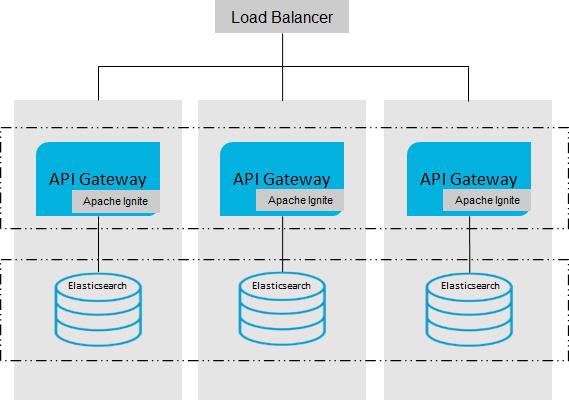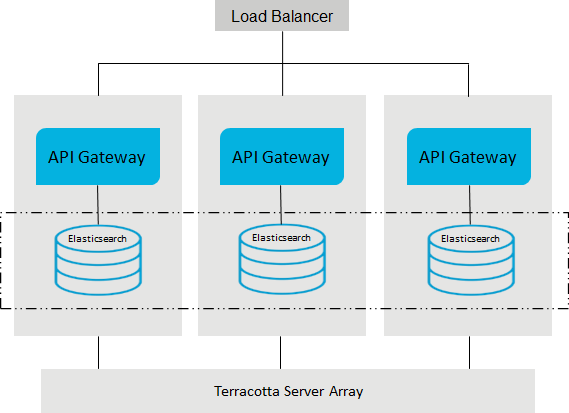Cluster Deployment
This section provides information about nodes and clusters in API Gateway and how to configure an API Gateway cluster after you have installed the product. For installation procedures for the product, see Installing webMethods Products On Premises.
API Gateway supports clustering to achieve horizontal scalability and reliability.
Each API Gateway cluster node holds all the API Gateway components including API Gateway user interface, the API Gateway package running in webMethods Integration Server, and an API Data Store instance for storing assets. The API Data Store is either embedded in the API Gateway instance or the API Gateway instances store there assets in a separate or external Elasticsearch cluster. A load balancer distributes the incoming requests to the cluster nodes. You can synchronize the nodes either through Apache Ignite or Terracotta Server Array.
Note:
API Gateway does not require an external RDBMS for clustering.
As each node of an API Gateway cluster offers the same functionality, nodes can be added or removed from an existing cluster. The synchronization of any new node happens automatically. The synchronization includes configuration items, and runtime assets like APIs, policies, and applications. The synchronized runtime assets become active automatically.
Cluster Deployment Options
You can cluster API Gateway nodes using one of the following cluster coordinators:

Apache Ignite for a peer-to-peer clustered setup.
Here, the API Gateway servers are connected to each other, and synchronized through distributed caches.

Terracotta Server Array (TSA).
Here, the API Gateway servers do not contact each other, rather each API Gateway server connects to the TSA, which has its own runtime, typically deployed on its own machine. The TSA manages the distributed caches that the API Gateway servers use to synchronize.
In the options mentioned, an API Gateway cluster can be deployed as a traditional on-premise installation on real or virtual machines, as Docker containers, or in Kubernetes clusters.
Peer-to-peer clustering using Apache Ignite
This setup depicts a peer to peer clustered environment using Apache Ignite and API Data Store clustering that is defined across the embedded API Data Store instances. In this setup, Apache Ignite runs embedded inside each API Gateway instance and is used for distributed caching.
Clustered environment using TSA
This setup depicts a clustered environment using TSA and API Data Store (Elasticsearch) clustering that is defined across the embedded API Data Store instances. TSA is used for distributed caching in this setup.