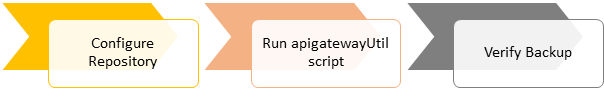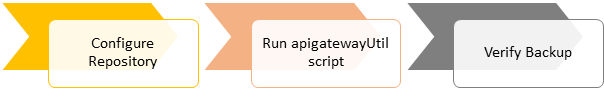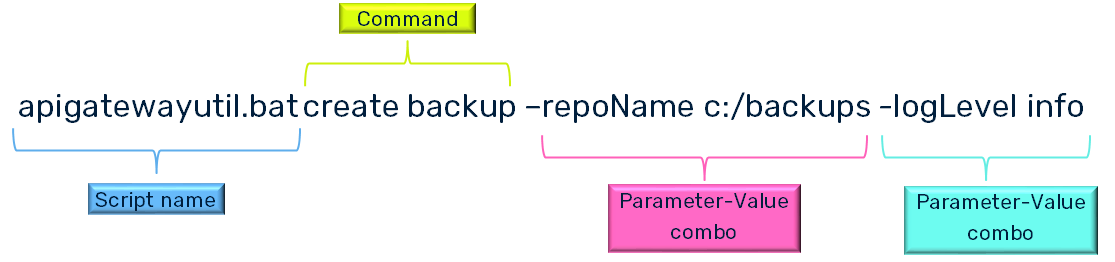Data Store Backup
The API Data Store is backed up using the apigatewayUtil script. This script comes along with the installation of the application, and you can find the same from the SAGInstallDir/IntegrationServer/instances/instance_name/packages/WmAPIGateway/cli/bin folder.
Taking backup using the script involves the following steps:
API Gateway backups are snapshots of data taken incrementally. This backup process only copies data to the repository that was not already copied by an earlier snapshot, avoiding unnecessary duplication of work or storage space. Hence, you can safely take snapshots very frequently with minimal overhead. For example, if you create backup files daily, the backup file you create has only the data that has undergone change and the data created since your last backup, that is the previous day.
This process of incrementing the data with snapshots only applies within a single repository because no data is shared between repositories.
Format to run apigatewayutil Script
The apigatewayUtil script is always followed by:

a command, based on the operation that has to be performed. For example,
create backup to create a backup and
list backup to view the list of backup files.

list of parameters to support the operation along with their corresponding values. For example,
include assets to include assets in the backup file.
For example,
If you need information on the parameters that you can use with the apigatewayUtil script and their syntaxes, run the following command:
Linux
./apigatewayUtil.bat -help
Windows
apigatewayUtil.bat -help