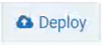Service Discovery
AppMesh uses the Kubernetes REST API to search for services or deployments from the Kubernetes environment for the configured namespaces.
You can view all the discovered services in the API Gateway user interface in the AppMesh tab.
A list of microservices created in the Kubernetes environment as deployments, present in the configured AppMesh namespaces appears.
To view the service details, click View details. The service details page displays the following information:
Service Details | Components |
Basic information |  Service name Service name. Name of the microservice.  Namespace Namespace. Name of the namespace added in the microservice.  Internal endpoints Internal endpoints. These are the native endpoints of the microservice, which is present in the routing policy of the API, that are only reachable within the cluster. These endpoints are created in the Kubernetes environment as services.  External endpoints External endpoints. These are the service endpoints that are used by the external client to invoke an API. |
Deployment details |  Deployment configuration Deployment configuration. Provides the YAML deployment configuration.  Deployment flow Deployment flow. Provides the microservice pod traffic details. |
Service mesh sidecar | Provides the following service mesh proxy details:  Virtual services that are associated with the service  Destination rules  Authorization policies  Envoy filters |
Microgateway sidecar |  API API. Provides a link to the API details page.  Microgateway Microgateway. Provides a link to Microgateway groups. |
You can perform the following actions in the service details page:
 APIfy
APIfy 
 Deploy
Deploy 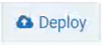
 Undeploy
Undeploy