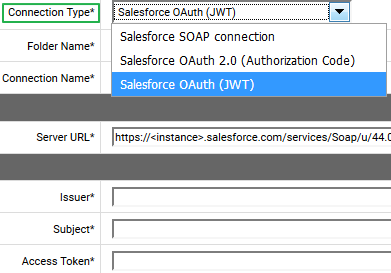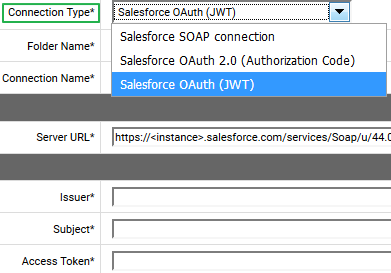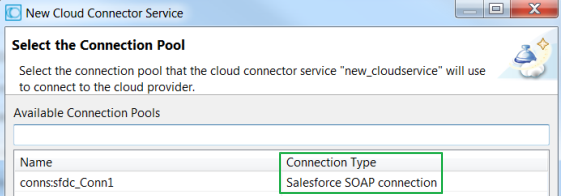Support for multiple authentication schemes in a single connector
In CloudStreams v10.3 and earlier releases, while creating a connector, you could associate only one connection type or authentication scheme with a connector. As some SaaS providers such as Salesforce CRM v44 offer multiple authentication options to access their APIs, the connector developer needed to create different connectors for different authentication schemes, for example, one connector for basic authentication and another connector for OAuth 2.0 authentication.
From the CloudStreams v10.4 release, a connector developer can build a single connector that supports multiple authentication schemes. After the connector that supports multiple authentication schemes is built, the connector user can select different connection types (authentication schemes) for the same connector and for the same back end from the connection configuration page in webMethods Integration Server Administrator.
The Connection Type field lists all the connection types based on the supported authentication schemes by the connector and different connection configuration fields appear based on the selected Connection Type. The Connection Type appears on the Connections page while editing, viewing, or copying the connection.
While creating a cloud connector service or a connector listener of a connector that supports multiple authentication schemes, you will be able to view all the connections and their corresponding connection type in the Select the connection pool window in the Service Development perspective in Software AG Designer.
The connection type value in Software AG Designer, for example, Salesforce SOAP connection, is the same value as selected in the connection configuration page in webMethods Integration Server Administrator while creating a new connection.