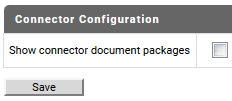Managing Cloud Connector Packages
In some connectors, document types are shipped as a part of the provider package itself. When you install a provider package, CloudStreams can also optionally generate document types.
Note: Any document type package generated is hidden by default. It is not recommended to modify a document type.

To view the document types in Software AG Designer
1. In Integration Server Administrator, click Packages > Management.
2. In the Package List table, you can enable/disable the packages, reload them, archive them, or delete them.
3. Select Solutions > CloudStreams...
4. On the CloudStreams screen, click a provider from the Providers section.
5. On the Connectors screen, click Yes in the Enabled column for that connector. For a disabled connector, click Configure.
6. In the Configure Connector screen, select the Show connector document packages option and click Save.
7. Go to the Service Development perspective in Software AG Designer.
The document types will be visible in the Service Development perspective under the selected connector package.