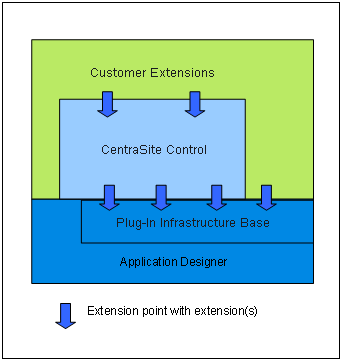Customization of CentraSite Control
CentraSite Control offers a pluggable architecture that allows you to extend the standard graphical interface by adding your own features.
The CentraSite Control user interface is itself a plug-in to a base infrastructure, in other words, the base infrastructure provides extension points where CentraSite Control is plugged in. The base infrastructure is composed of the Application Designer, which provides the basic graphical infrastructure of the GUI and the plug-in infrastructure base, which allows plug-ins to communicate with the Application Designer.
The figure illustrates the plug-in architecture of CentraSite Control.
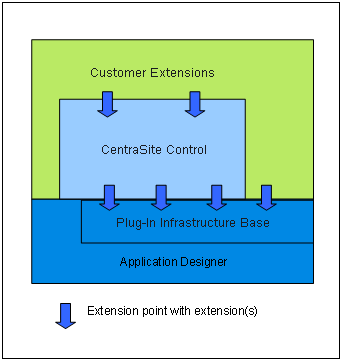
The plug-in infrastructure is inspired by Eclipse that allows the user interface to be extended by domain-specific or customer-specific functionality.
Plug-ins are implemented as Java classes. The points in the code at which plug-ins can be added are called extension points. CentraSite Control offers extension points that allow you to implement or extend the following features:

Provide an alternative login screen.

Add a topic to the navigation pane within any perspective.

Support i18N (internationalization) for layouts contributed by a plug-in.

Add a logo and links to the login dialog.

Handle the creation and termination of the connection to a backend machine.

Add a perspective contributing the following components: a toolbar, a logo, one or more topics, and a background screen. A perspective allows you to group topics in the navigation view.

Add a command to the context menu of a registry object or a repository object.

Add a property to an object. The property is then visible in detail views and under the
General tab.

Add a tab to the detail view of registry objects and repository objects.

Add a source of notifications.

Add secondary icons to nodes in the graphical impact analysis.

Extend the
Summary tab.

Replace the standard detail view used as editor for registry and repository objects by an object type specific editor.

Extend the set of available import commands.

Extend the search dialog by additional conditions.
A plug-in can itself provide extension points for further plug-ins.