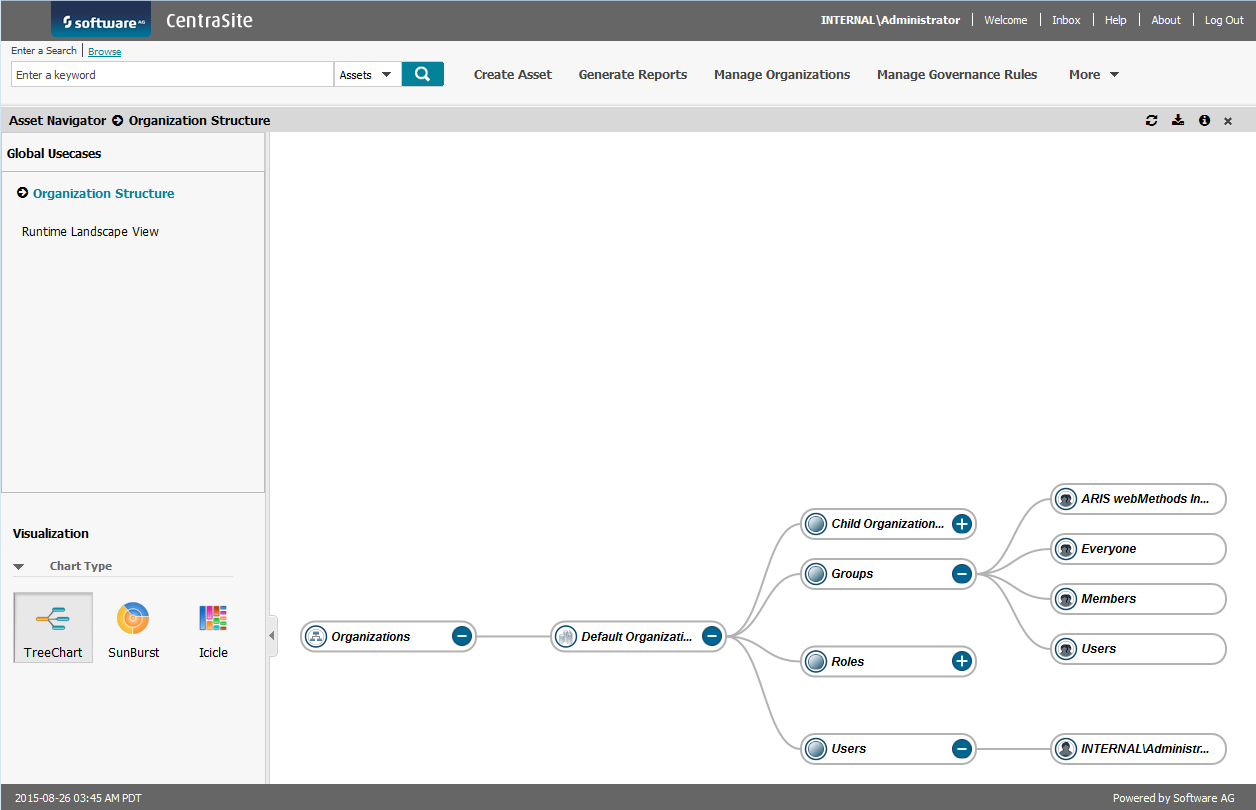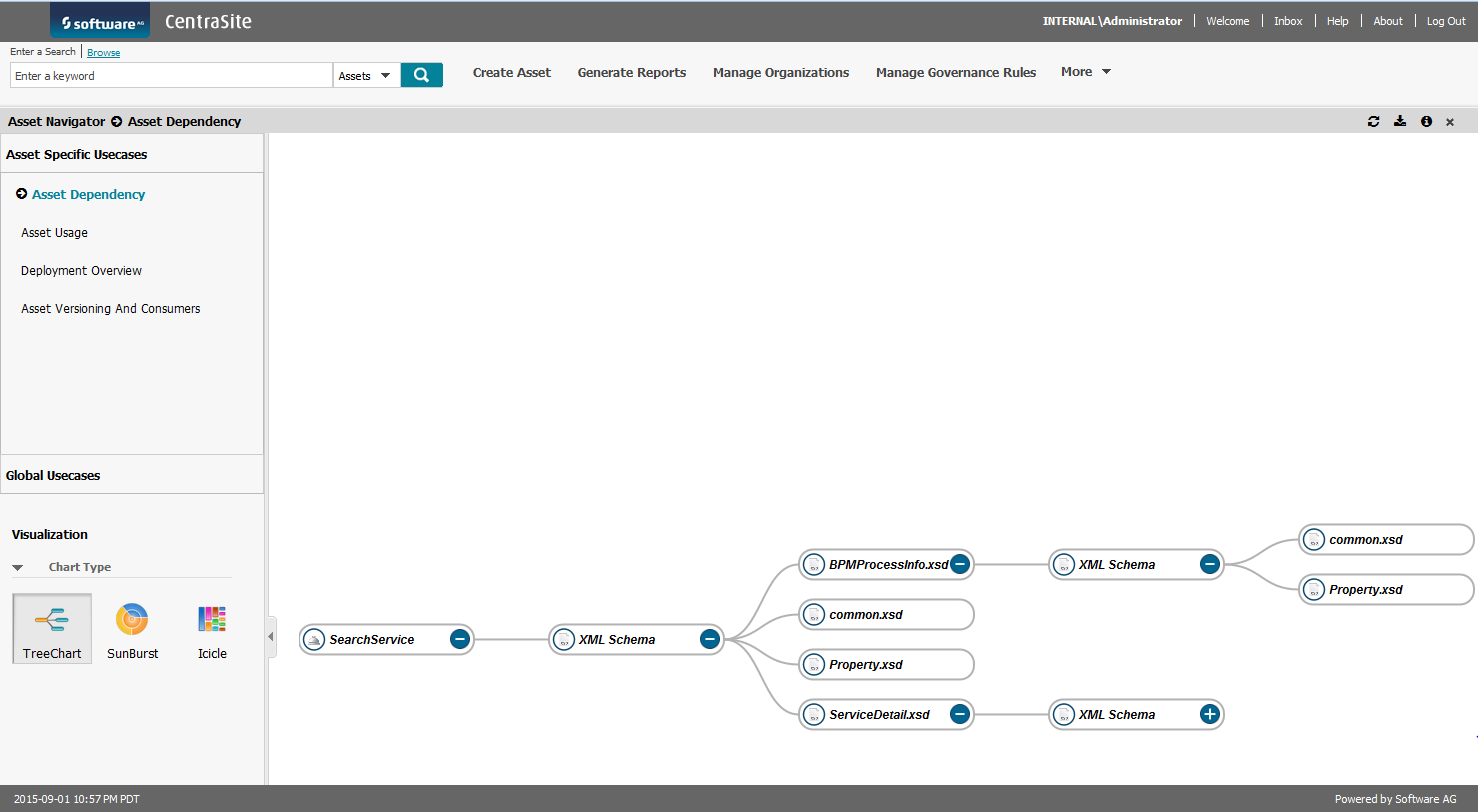Graphical Visualization
You can visualize the asset in graphical form in one of the following ways:

On the activity bar, point to
More, and then click
Asset Navigator.
You can view the following sections in the left pane.
 Global Usecases
Global Usecases  Visualization
Visualization
On the actions bar of the
Asset Details page, click
Asset Navigator.
You can view the following sections in the left pane.
 Asset Specific Usecases
Asset Specific Usecases Global Usecases
Global Usecases  Visualization
Visualization