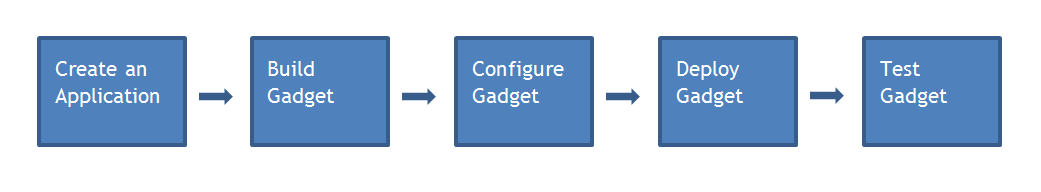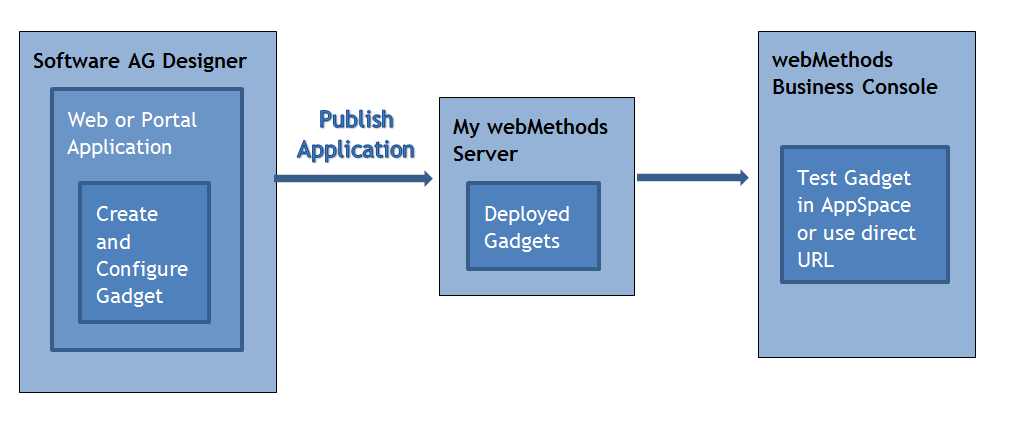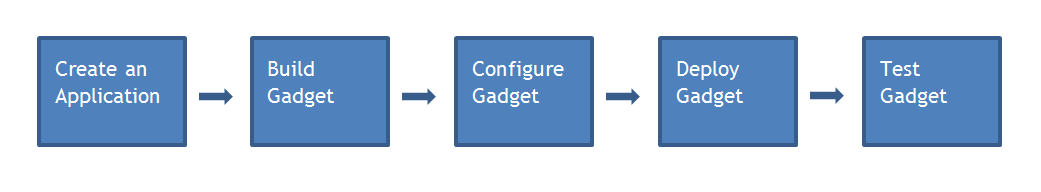Understanding Business Console Gadget Development
The diagram below shows the Software AG products required for developing and testing gadgets.
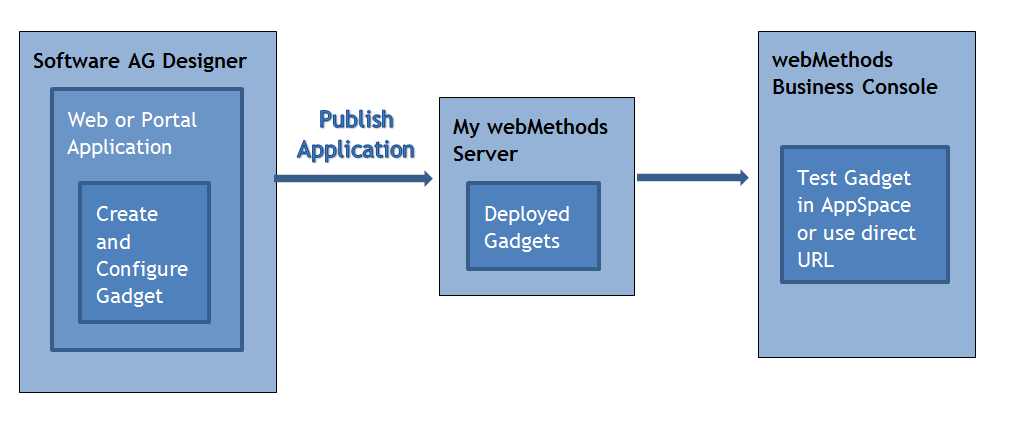
Steps you need to perform for creating, deploying, and testing gadgets:
1. Create a gadget, portlet, or web application project in the UI Development perspective in Software AG Designer.
2. Create gadgets in the application project.
3. Define the user interface and business logic for the gadgets.
4. Add functions to the gadget controller.
5. Publish the application to deploy the gadgets to My webMethods Server.
6. View gadgets either by using the gadgets in a Business Console dashboard or by using gadget's direct URL.