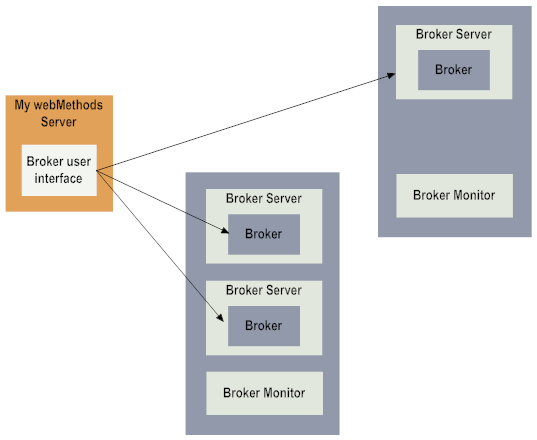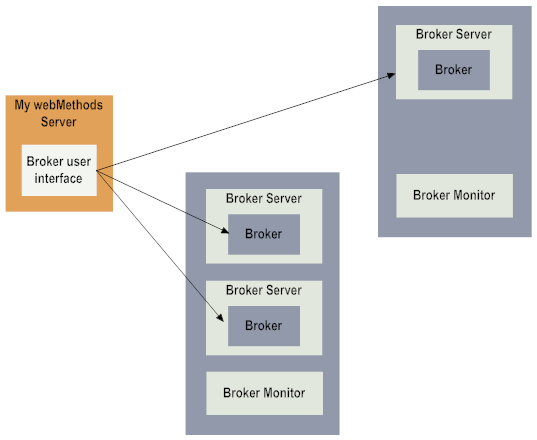webMethods Broker Architecture and Components
A webMethods Broker environment consists of two main components: Broker Server , the run-time component with which publishers and subscribers interact, and the Broker user interface, the administrative component that runs on My webMethods Server.
As shown in the following figure, one webMethods Broker environment can contain one or more Broker Servers. The Broker user interface connects to a Broker Server as an administrative client. You can use the same instance of the Broker user interface to administer multiple Broker Servers.
Any machine that hosts a Broker Server will also host a Broker Monitor . The Broker Monitor is automatically installed when you install Broker Server.
Broker Monitor monitors all of the Broker Servers running in the webMethods Broker environment. It will automatically attempt to restart any Broker Server that stops running in its environment.
Typical webMethods Broker Environment
A host machine can host multiple
webMethods Broker environments. You can install and run more than one instance of
webMethods Broker on the same host machine. Refer to the
Running Multiple Instances of
webMethods Broker on the Same Host for more information.