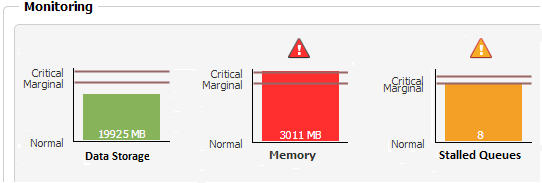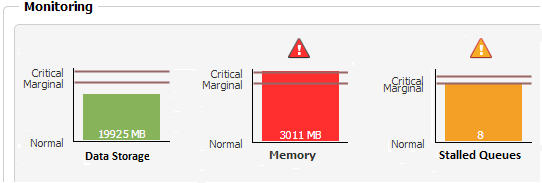
KPI | Description |
Data Storage or Configuration Storage | Indicates the utilization of either the run-time data storage or the configuration data storage of Broker Server. |
Memory | Indicates the utilization of Broker Server memory. |
Stalled queues | Indicates the performance of the message queues. |