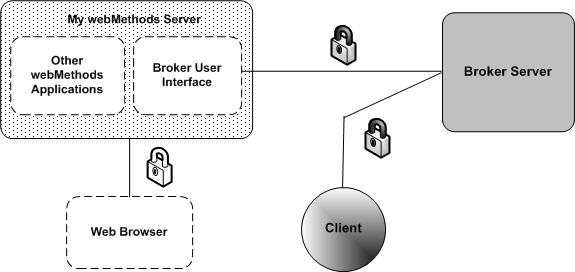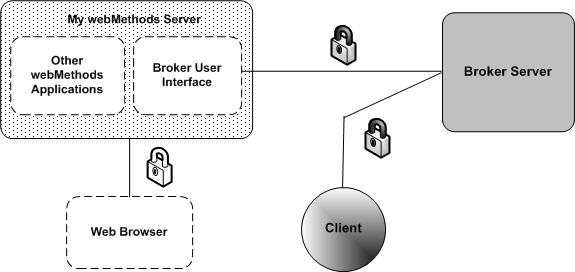Broker Security and My webMethods Server
The following figure shows the Broker security model within the context of My webMethods applications. In the figure, the lines represent connections, the shaded padlocks illustrate Broker connections that can be SSL-enabled, and the white padlock illustrates the connection between the local machine and the My webMethods Server machine, which can be SSL-enabled.
Broker SSL authentication and My webMethods Server authentication
The connection between the local machine hosting your browser and the My webMethods Server machine is established with user name and password authentication. This connection (which can be made with HTTPS, or HTTP over SSL) is under the control of My webMethods security, and is not part of the Broker security model.
Basic authentication or SSL enabled connections under Broker control can exist between:

A
Broker client and the
Broker Server.

The
Broker user interface and the
Broker Server. (To the
Broker Server, the
Broker user interface is simply another client.)
You set either a basic authentication identity or an SSL Identity for the Broker Server in My webMethods.