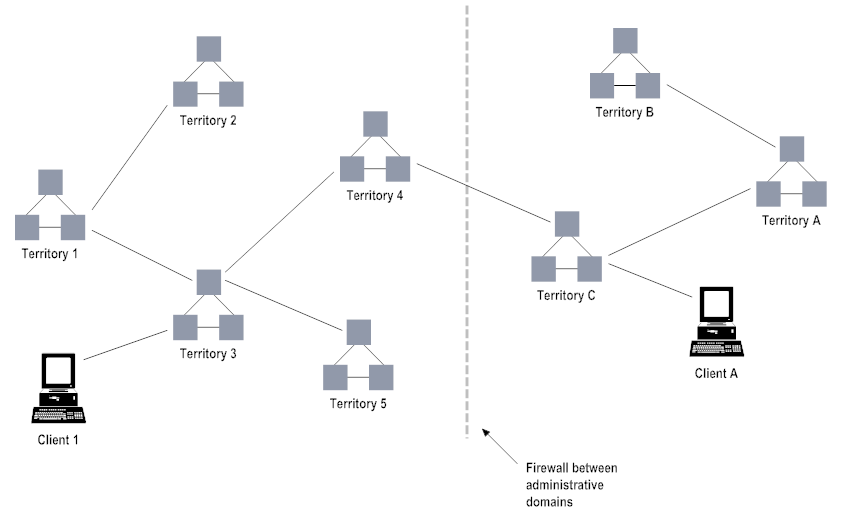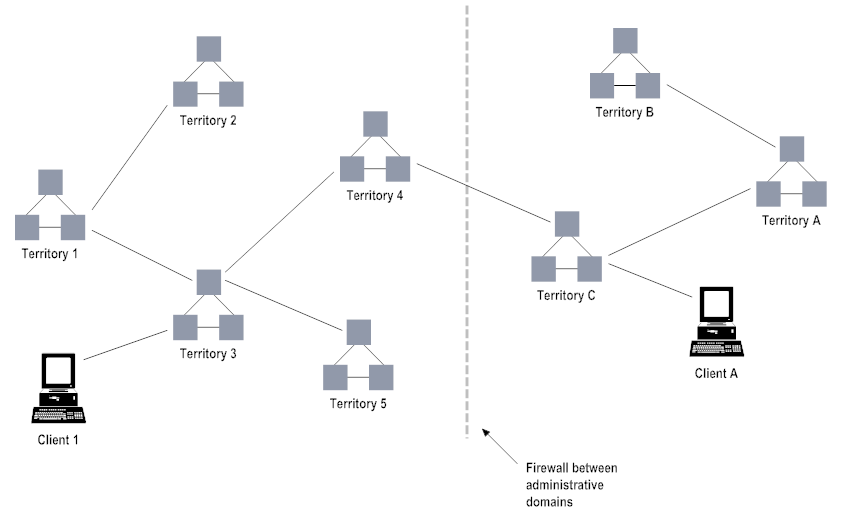Connecting Multiple Territories with Territory Gateway Connections
Although only one gateway connection can exist between two territories, a territory can have territory gateway connections with multiple territories. For example, territory AAA can have only one gateway connection to territory BBB, but it can have additional territory gateway connections to other territories. If you wanted to connect AAA to territories BBB and CCC, for example, you would create and configure two territory gateways on territory AAA: one gateway, AAA>BBB, and another gateway, AAA>CCC. You could place these gateways on the same Broker or on different Brokers in territory AAA.
If you use territory gateway connections to link multiple territories, be aware that the set of connected territories must form a graph that has no cycles (that is, a path that traverses the graph should not be able to return to its beginning). Visually, an acceptable graph looks like a tree.
The following figure shows a graph that crosses the boundary between two administrative domains. With the correct permissions set at each territory gateway, client 1 and client A can exchange documents with each other.