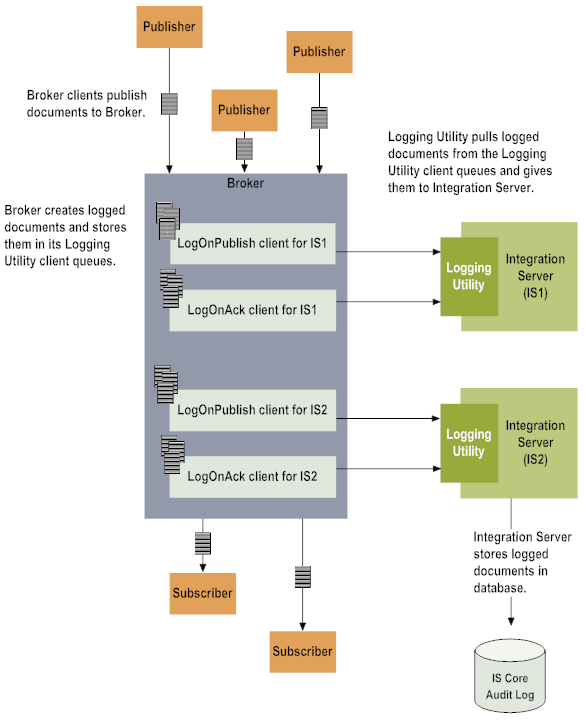webMethods Broker Document Logging
You can configure your system to log documents that Broker clients publish to or subscribe to, on Brokers. Integration Server logs those documents to the IS Core Audit Log database component. Configuring your system to log documents that Broker clients publish to or subscribe to, on Brokers, involves these steps:

During installation of
webMethods Broker, you selected a preconfigured storage session for the
Broker Server. Make sure the
Broker Server storage files can accommodate the volume of document logging you expect. For instructions on adjusting the size of the storage file, see
The Storage Files.

Install
webMethods Logging Utility on
Integration Server. The Logging Utility functions as a logging agent between
Integration Server and
Brokers. Also, install the IS Core Audit Log database component, if it is not already installed. For instructions, see
Installing Software AG Products.

Configure
Integration Server to connect to a
Broker on which
Broker clients will publish or subscribe to documents you want to log. For instructions, see
webMethods Integration Server Administrator’s Guide.

Set up document logging, as follows:

Enable document logging on the connected
Broker.

Identify the documents you want the connected
Broker to log, and specify whether to log the documents on publish or on subscriber acknowledgement.

Logging Utility (WmLogUtil package) is an
Integration Server package. Therefore, it can communicate only with the
Broker that is connected to
Integration Server. If you want other
Brokers in a territory or cluster also to perform document logging then you must configure
Integration Server and Logging Utility for that
Broker also.

Optionally, specify your own document IDs for logged documents. Doing so lets you provide a uniform business context for these documents that will be helpful when you view them later in
My webMethods.

After document logging is set up, the connected
Broker begins creating copies of the documents you identified. These copies are called
logged documents, and are stored in
Broker's
Logging Utility client queue. Identify the number of logged documents Logging Utility must remove from
Broker's Logging Utility client queue at one time and forward to
Integration Server to store in the IS Core Audit Log database component.
The following figure illustrates document logging with the Logging Utility.