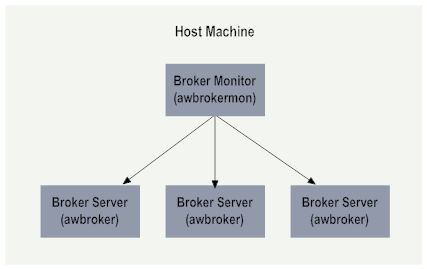The Role of Broker Monitor
Broker Monitor (awbrokermon) is a separate process that runs on the machine that hosts Broker Server. It has three functions:

It starts
Broker Servers.

It monitors the state of the
Broker Servers running on the host machine and automatically attempts to restart them if they fail.

It logs status messages about the
Broker Servers.
During installation, Broker Monitor binds to a port and IP address on the host machine. Broker Monitor listens for requests from administrative clients (such as the Broker user interface in My webMethods) on the port to which it is bound. The default port of Broker Monitor is 6850.
Typical Broker Monitor installation monitors all Broker Servers on the host machine
You can have more than one instance of
Broker Monitor on the host machine if the host machine has more than one instance of
webMethods Broker installed. When running multiple instances of
webMethods Broker, each installation is a stand-alone application with its own set of unique configuration and its own
Broker Monitor.
Broker Monitor only interacts with the
Broker Servers in its own
webMethods Broker environment. For more information, see
Running Multiple Instances of
webMethods Broker on the Same Host and
Ports and Running Multiple Instances of
Broker Monitor .
For more information about binding
Broker Monitor to an IP address, see
Broker Security Model.