ApplinX is a server-based technology that provides web-based applications an efficient, robust and easy way to access and integrate core system applications' data and transactions, without changing the core systems.
ApplinX exposes core systems and encapsulates them into standard programmatic components of the new selected environment (web services, .NET, J2EE, XML). These components can then be used as advanced building blocks in any modern platform - for new applications or existing ones (e.g. CRM applications). This way, core back-office systems can be integrated into new strategic IT platforms, and the workflow can be re-engineered to suit a more streamlined and efficient task-oriented and role-based approach.
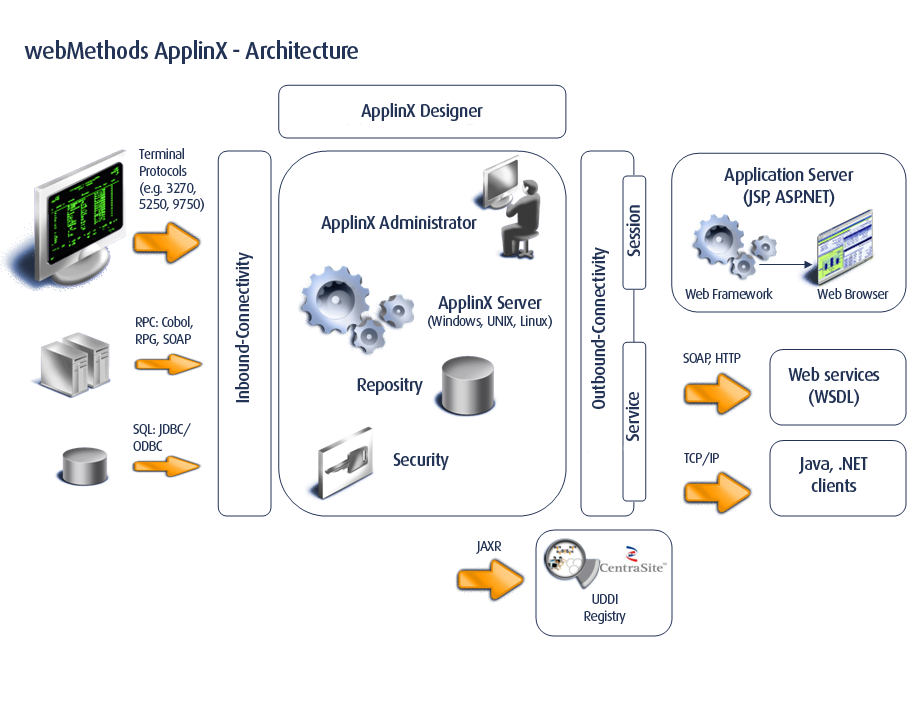
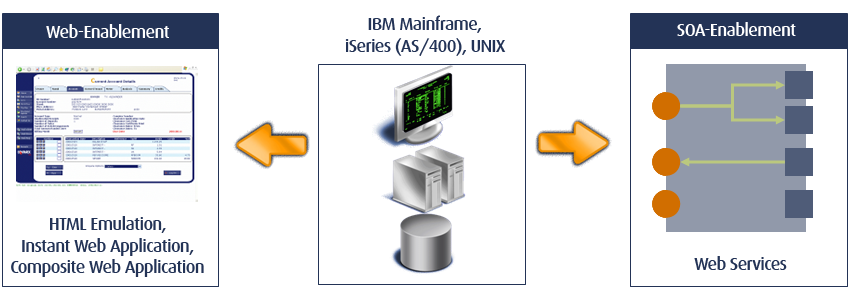
SOA enablement allows reuse of functionality of the core systems, leveraging the operational qualities of the systems' transaction platform to new IT projects. This is accomplished by exposing the core systems' functionality and data as web services - either at the screen or transaction level - and integrating with any other environments that invoke web services. It also enables the core systems to become active equal peer participants in an SOA world.
Refer to Installing ApplinX Demo Applications. Also refer to the self-training material available on the Software AG Empower website.
Refer to SOA Enablement in the ApplinX Solutions documentation for further details as how to use this solution.
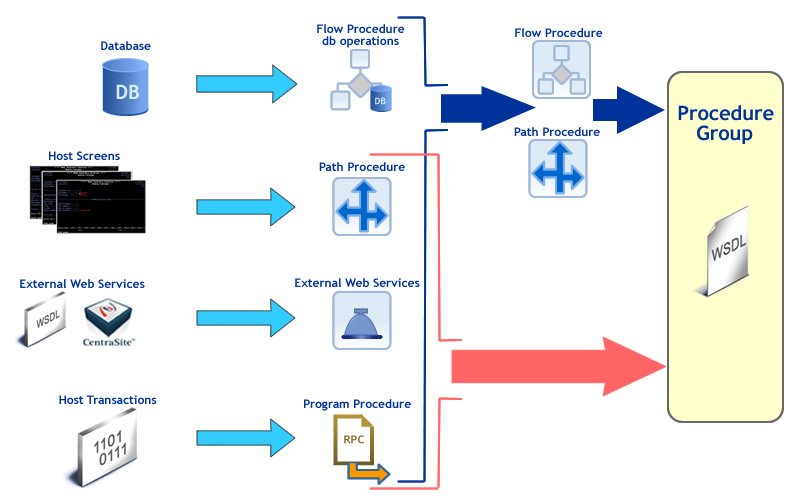
ApplinX HTML emulation is an out of the box thin client HTML emulation, available in the .NET and J2EE environments. The screenshot below displays a host screen in ApplinX HTML emulation in the browser.
ApplinX is able to turn an existing terminal emulation instantly into a web browser terminal emulation, providing host key and print support and maintaining existing color schemes. This does not require any training for end users and can easily replace locally installed terminal emulation software with the thin-client web browser.
Refer to Installing ApplinX Demo Applications. Also refer to the self-training material available on the Software AG Empower website.
Refer to Web Enablement - Pure HTML Emulation in the ApplinX Solutions documentation for further details as how to use this solution.

The instant web application allows modernization of core system applications into modern looking web applications with (little or) no coding. Simple web configurations can improve the general "Look & Feel" of the application: designing a template with top and side images and a "company logo" (Inventory System), modifying the style sheet using different fonts, colors, etc. End users get the information quicker and with improved visibility. Also new users can be trained more easily (web-like usage).
Using Screen Groups, the same design can be globally applied to multiple screens. Using Transformations, host patterns can be converted to web components. Such transformations include: formatting the screen's header area, formatting the message line, formatting titles and borders, converting input fields into GUI elements (combo boxes, radio buttons, check boxes), adding a calendar component to date input fields, formatting the host function keys into hyperlinks, buttons or images and removing unnecessary characters.
Refer to Installing ApplinX Demo Applications. Also refer to the self-training material available on the Software AG Empower website.
Refer to Web Enablement - Instant Web Application in the ApplinX Solutions documentation for further details as how to use this solution.
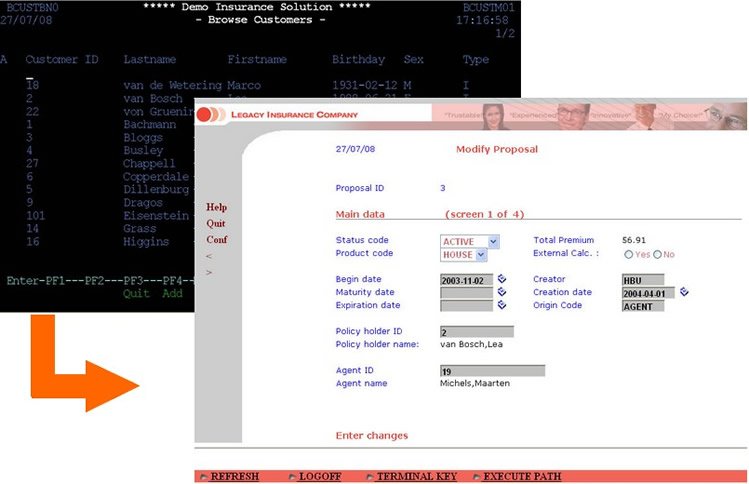
Using the composite web application it is possible to fully customize and extend your web applications using your Java or .NET development environment. The composite web application enables aggregating information from many core systems into one web page. It is possible to integrate legacy assets on various levels (screen, transaction, data), support various web environments making use of the ApplinX Base Objects (API) and customizing web frameworks.
Refer to Installing ApplinX Demo Applications. Also refer to the self-training material available on the Software AG Empower website.
Refer to Web Enablement - Composite Web Application in the ApplinX Solutions documentation for further details as how to use this solution.
