The framework is built upon a concept of a page lifecycle, which is a general concept and not related to ApplinX host applications directly.
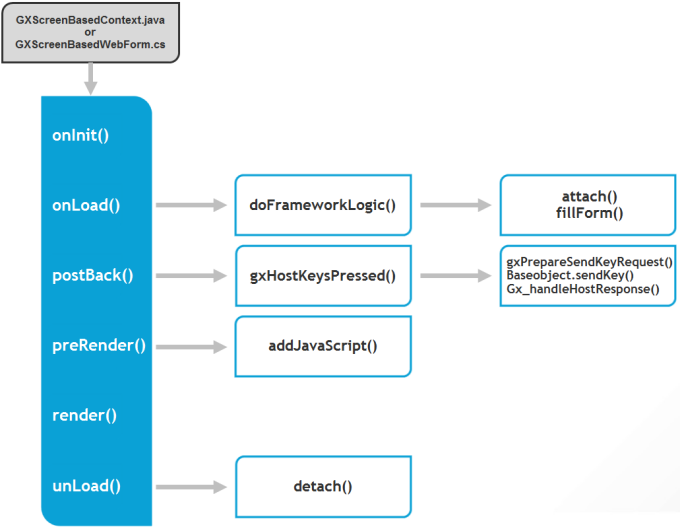
The lifecycle of a page is declared by the top context class:
JSP: com.sabratec.j2ee.framework.web.GXWebPageContext.
.NET: System.Web.UI.Page
Each page decides which is its class by declaring the root node:
<gx:html gx_context="<CONTEXT_CLASS>"> and closing it
with </gx:html> as the end tag.
Each dynamic tag should be set with a prefix of "gx:" for example:
<gx:input id="CustomerId"/>. The <CONTEXT_CLASS>
is initialized and starts the page lifecycle:
Used to initialize page and/or project settings, and register to events. For example setting the ApplinX configuration and registering classes to user exits.
Used to fill the tags with run-time data from data sources. Host data will be used in lower inheritance level to fill the tags with host data. Page.IsPostBack (.NET)/ gx_isPostBack (JSP) can determine if the page is first called, or submitted back to itself.
Performed automatically by the framework. Each page is submitted to itself using server side buttons/links:
<gx:input id= myBtn onserverclick= <FUNC_NAME> /> <gx:a id= myLinkBtn onserverclick= <FUNC_NAME> >Send</a>
<input id="myBtn" runat="server" onserverclick="< FUNC_NAME>"/> <a id="myLinkBtn" runat="server" onserverclick="<FUNC_NAME>">Send</a>
The <FUNC_NAME> will be activated automatically
upon a user click, and it will be used to perform update actions, re-queries or
jumping to another page using redirect. In the context class the developer
should hold a function in the format:
Public void <SERVER_FUNC>(){
// code in response to the server click event.
}
Can be also fired using JavaScript using:
gx_postBack("<SERVER_FUNC>");
public void <SERVER_FUNC>(Object sender,EventArgs e){
// code in response to the server click event.
}
In JSP the event can also be fired using JavaScript:
gx_postBack("<SERVER_FUNC>");
Used to add logic after any post back event for example: refilling the page.
The dynamic tags are rendered with runtime content and attributes manipulation performed by the tagsAccessor in the previous stages of the lifecycle.
Occurs when the page ends. Used to release any relevant resources.
Used for capturing errors. Any known thrown or runtime error is captured and can be analyzed by the developer.