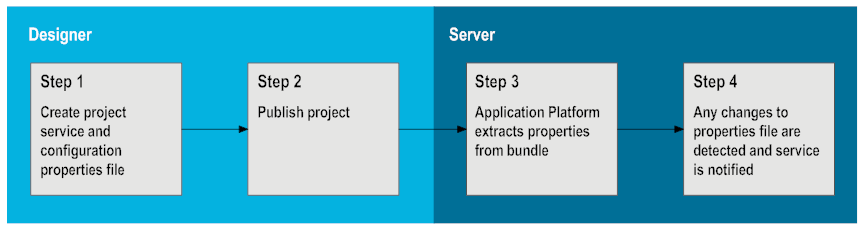Developing Custom Applications
Applications you develop may include properties files, which contain key-value pairs that allow you to configure the values on each server where your application is deployed. Application Platform expects these key-value pairs to be implemented as properties files. This section explains how the properties files are created and installed on the server.
The following rules apply to the properties files:

You must include all properties files in the
src/main/config folder of the associated project.

You must add a unique name to each properties file.

You must name the files following a reverse domain name convention. For example, company XYZ might have a
com.xyz.demo.dataSource.properties file.

You must begin the names of the files for internal use with
“com.softwareag.”. These files are not deployed to the server.

You must not share properties files across projects because all properties files are removed when a project is unpublished.
The following diagram illustrates the steps for managing configuration data while in Designer. The steps are as follows:
1. Create project service and configuration properties file. This step is executed in Designer.
2. Publish the project. This step is executed in Designer.
3. Application Platform extracts properties from the bundle. This step is executed on the server.
4. Any changes to the properties file are detached and the service is notified. This step is executed on the server.

To develop custom applications
1. Open Designer and create a properties file in the src/main/config directory. Implement a Java class to use these configuration properties.
Note:
When you unpublish your project from the server using the Servers view in Designer, the affected properties file will be removed from the server.
2. Publish the project to the server.
When you publish the project in Designer, a bundle is created and the contents from the src/main/config folder are included in the bundle. When the project bundle is created, a special AP-Bundle-ConfigFiles header is inserted into the project manifest. The configuration properties files contained in the project override any properties files that reside on the server. The server responds to any subsequent edits in the properties file by notifying the managed service. For more information, see Getting Started with the Application Platform API.
When a project bundle is created, Application Platform checks the bundle for the special AP-Bundle-ConfigFiles header. If Application Platform finds this header, it extracts all listed properties files and installs them to the server profile's directory for dynamic configuration, located here: Software AG_directory \profiles\server_instance\configuration\com.softwareag.platform.config.propsloader.
Important:
Do not remove the AP-Bundle-ConfigFiles property header from the bundle. This header is only produced when projects are published in Designer. The Asset Build Environment tool does not create this header when it produces a project bundle.