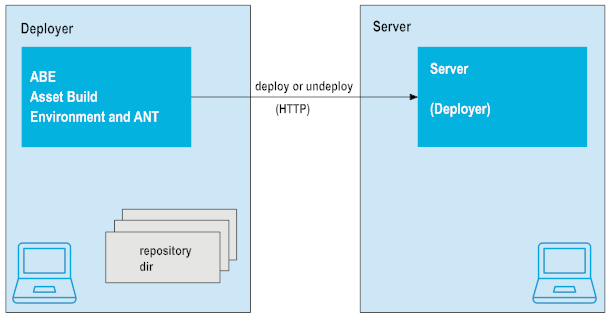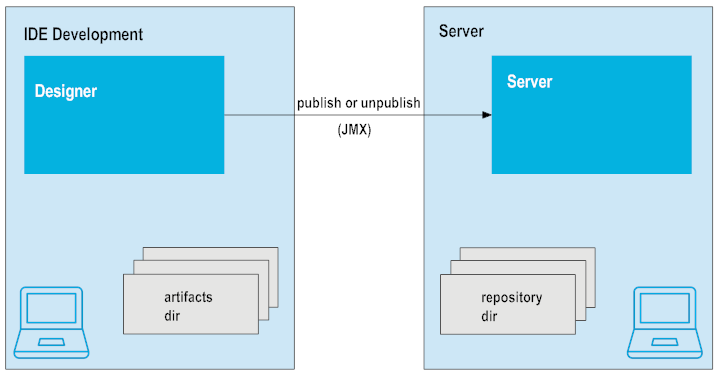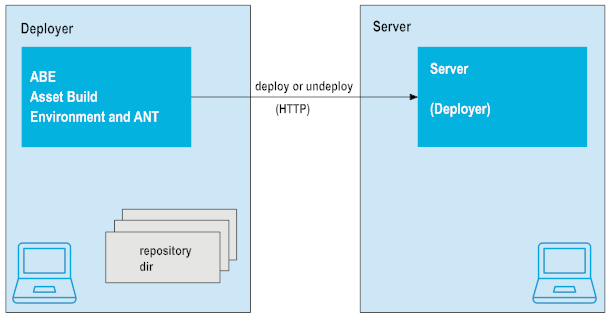Publishing and Deploying Bundles
In this guide we differentiate between the terms publish and deploy. Project bundles are published when the deployment activities are performed from the integrated development environment, which is Designer for Application Platform, to webMethods Integration Server or My webMethods Server. Project bundles are deployed when the deployment activities are performed outside of Designer. When Application Platform projects are deployed, project assets found in an asset build environment repository are deployed to Integration Server or My webMethods Server via webMethods Deployer.
When you publish project bundles in Designer, your bundles are published to a server on the same physical machine or a remote server. Each component that is involved in the publishing process requires a Java Virtual Machine (JVM). The following diagram illustrates the work flow for publishing bundles to a dedicated server. You create your projects in Designer, which contains the artifacts directory for your projects. Projects are published or unpublished from the server through a Java Management Extensions (JMX) protocol. When you publish a project to the server, it is stored in a dedicated repository directory on the server.
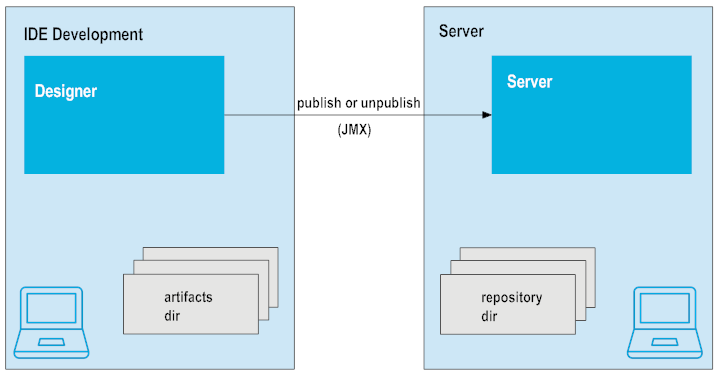
When you deploy project bundles using Asset Build Environment (ABE) and Deployer, your bundles are published to a remote server, which is on a different physical machine. Each component that is involved in the deployment process also requires a JVM. The following diagram illustrates the work flow for deploying bundles using Deployer. Deployer uses project bundles, created through the Asset Build Environment. The required files are stored in a repository directory on your local machine, which Deployer uses to deploy or undeploy projects on the server through HTTP.