The SKYPECALL control allows you to start the Skype client with given contact data from your Application Designer pages.
Important:
In order to use the SKYPECALL control you need to have a valid
Skype account and the Skype client must be installed. For further information,
see https://www.skype.com/en/.
The following topics are covered below:
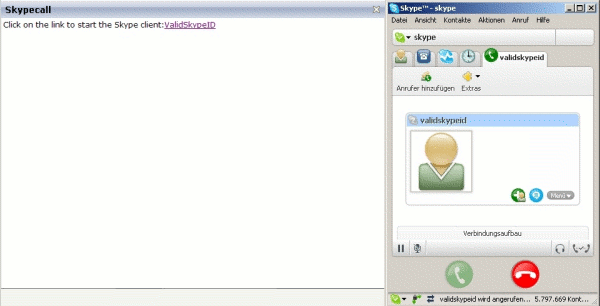
The XML layout definition is:
<pagebody>
<itr>
<label name="Click on the link to start the Skype client: "
asplaintext="true"></label>
<skypecall valueprop="skypecall"></skypecall>
</itr>
</pagebody>
The Java code of the adapter is:
public class SkypetestAdapter extends Adapter
{
// property >skypecall<
String m_skypecall;
public String getSkypecall() { return m_skypecall; }
public void setSkypecall(String value) { m_skypecall = value; }
/** initialisation - called when creating this instance*/
public void init()
{
// enter the Skype ID or a valid phone number
m_skypecall="ValidSkypeID";
// it is possible to pass parameters to the Skype client
// using '?'. See the Skype API for details!
}
}
| Basic | |||
| valueprop |
Adapter object that contains the phone number or the Skype ID of the person that should be called. It is also possible to set some parameters. For further information, see the Skype API. Note: The Skype client must be installed if you want to use this control. |
Obligatory | |