With regard to AJAX, you have to keep in mind the following security risks:
Code Injection
The main risk is the so-called "code
injection".
To prevent code injection, all data needs to be checked on the
server side. For this purpose, Application Designer offers the
IRequestDataConverter interface. This filter enables you
to convert values coming from the user interface client: each data request
contains values of changed properties. Each property value that is transferred
into the Application Designer server may be passed through an instance of this interface.
Background: in certain scenarios you may want to make sure that
certain values are not passed into your application system. For example, for
reasons of security, you do not want to enable inline scripting or inline SQL
statements; therefore, you want to make sure that a user cannot input
JavaScript statements or SQL statements. The
cisconfig.xml
file contains the parameter requestdataconverter. In
order to make use of your data converter, specify the name of your data
converter with this parameter. Example:
<cisconfig .. requestdataconverter="com.your.RequestDataConverter" />
Faked Client
The second risk is a so-called "faked client" which
sends bad HTTP sequences, hoping that there is no server-side validation.
In this case, the responsibility is on the developer's side.
Application Designer offers a client-side validation: the regular expression
/d/d/d/d as the validation for a field; the field expects 4
decimal digits which will be validated on the client side. A faked client does
not provide any validation. Thus, it depends on the developer to implement a
server-side validation as well. One approach is to assume that all data that
arrives from the client side might be wrong, even the data that is returned
from a combo box. Therefore, if data might be wrong, it is important to
double-check it on the server side.
Customizing Error Pages
In the case of unexpected errors, most application servers show
a default error page. This default error page mostly contains information such
as stack traces. Showing full stack traces in a production environment is
regarded as a security risk. To avoid this vulnerability, you can configure
your own error pages in the web.xml file of your web
application. For your convenience, the product contains a ready-to-use error
handling servlet. The following example shows how to configure this servlet in
the web.xml file:
<servlet id="DefaultErrorHandler">
<servlet-name>DefaultErrorHandler</servlet-name>
<servlet-class>com.softwareag.cis.server.DefaultErrorServlet</servlet-class>
</servlet>
<servlet-mapping>
<servlet-name>DefaultErrorHandler</servlet-name>
<url-pattern>/DefaultErrorHandler</url-pattern>
</servlet-mapping>
<error-page>
<exception-type>java.lang.Throwable</exception-type >
<location>/DefaultErrorHandler</location>
</error-page>
The following is a sample error page that has been generated by
the
com.softwareag.cis.server.DefaultErrorServlet:
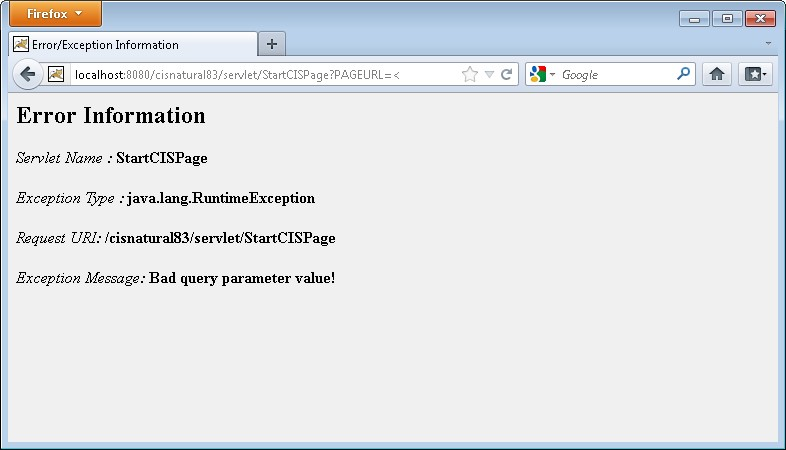
As an alternative to this default error handling servlet, you can add your own error handling servlets and/or error pages.