The example that will be built in this section produces the following output:
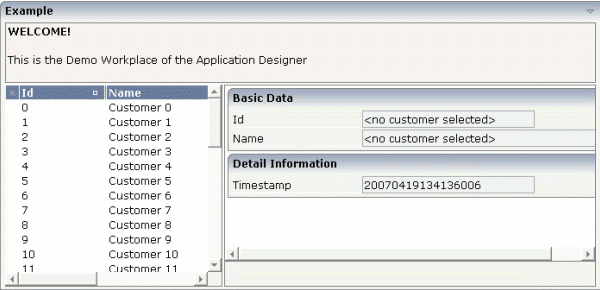
When selecting a customer on the left, the customer detail screen is displayed on the right:
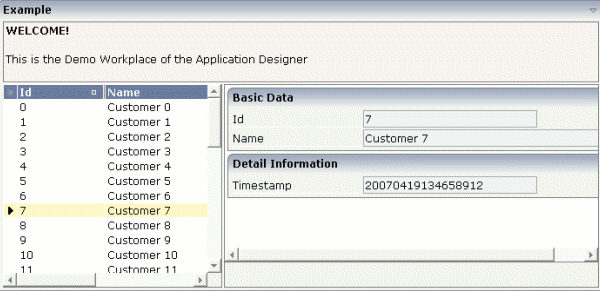
When the user selects another record on the left, the screen on the right is updated accordingly.
This document covers the following topics:
First let us have a look at the multi frame page itself. The layout definition is as follows:
<mfpage separation="rows" sizing="70,*">
<mfhtmlframe target="HEADER"
url="../HTMLBasedGUI/workplace/welcome.html"
resizable="true"
withborder="false"
scrolling="false"
framestyle="border: 1px #808080 solid">
</mfhtmlframe>
<mfframeset target="AROUND"
separation="cols"
sizing="200,*">
<mfcisframe target="INNERLEFT"
cisurl="/cisdemos/25_mfinnerleft.html"
framestyle="border-right: 1px solid #808080;
border-bottom: 1px solid #808080">
</mfcisframe>
<mfcisframe target="INNERRIGHT"
cisurl="/HTMLBasedGUI/empty.html"
framestyle="border: 1px solid #808080">
</mfcisframe>
</mfframeset>
</mfpage
The page is subdivided into three frames: "HEADER", "INNERLEFT" and "INNERRIGHT". Two of them are Application Designer frames, one is an HTML frame. Every frame is pointing to a certain page.
The INNERLEFT frame's page displays a text grid and lets the user select from the list of items. The layout definition is:
<page model="MFInnerLeftAdapter">
<pagebody horizdist="false" takefullheight="true">
<itr height="100%" fixlayout="true" width="100%">
<textgrid2 griddataprop="customers" width="100%" height="100%" selectprop="selected"
singleselect="true" hscroll="true" directselectmethod="onSelect"
directselectevent="onclick">
<column name="Id" property="id" width="100">
</column>
<column name="Name" property="name" width="400">
</column>
</textgrid2>
</itr>
</pagebody>
</page>
The adapter implementation is done in the following way:
import com.softwareag.cis.server.Adapter;
import com.softwareag.cis.server.ServerLog;
import com.softwareag.cis.server.util.TEXTGRIDCollection;
public class MFInnerLeftAdapter
extends Adapter
{
// ------------------------------------------------------------------------
// inner classes
// ------------------------------------------------------------------------
public class CustomerInfo
{
boolean m_selected;
String m_id;
String m_name;
public String getId() { return m_id; }
public String getName() { return m_name; }
public boolean getSelected() { return m_selected; }
public void setId(String string) { m_id = string; }
public void setName(String string) { m_name = string; }
public void setSelected(boolean b) { m_selected = b; }
}
// ------------------------------------------------------------------------
// members
// ------------------------------------------------------------------------
TEXTGRIDCollection m_customers = new TEXTGRIDCollection();
// ------------------------------------------------------------------------
// property access
// ------------------------------------------------------------------------
public TEXTGRIDCollection getCustomers() { return m_customers; }
// ------------------------------------------------------------------------
// public methods
// ------------------------------------------------------------------------
public void init()
{
super.init();
for (int i=0; i<40; i++)
{
CustomerInfo info = new CustomerInfo();
ci.setId(""+i);
ci.setName("Customer " + i);
m_customers.add(ci);
}
}
public void onSelect()
{
try
{
CustomerInfo info = (CustomerInfo)m_customers.findLastSelectedItem();
// prepare adapter of right frame
MFInnerRightAdapter mfira =
(MFInnerRightAdapter)findAdapter(MFInnerRightAdapter.class);
mfira.prepare(ci.getId());
// preload adapter so that only one request is executed
includeAdapterInResponse("../_DevelopersGuide/mfinnerright.html",false);
// refersh target
refreshTarget("INNERRIGHT");
}
catch (Throwable t) { ServerLog.appendException(t); }
}
}
The class contains the following:
An inner class for the text grid items.
An init method for filling the text
grid.
A onSelect() method that is called when the
user selects a text grid line.
The "critical" lines of code are inside the
onSelect() method. Inside the method
the selected line is determined,
the adapter of the right neighbor screen is prepared so that it shows the data of the selected line,
the right page is switched to the detail page (if first call) or
the right page is refreshed to present the correct adapter information.
The right frame is loaded with /HTMLBasedGUI/empty.html first. With the first selection in the text grid, the detail page is opened inside the right frame. Afterwards, the detail page is refreshed to update its content.