This document covers the following topics:
The dynamic page management is linked to the session management.
Dynamic pages are generated from an XML definition. When calling the method
addDynamicPage(...) from the interface
IDynamicPageMgmt, an HTML string is internally generated
and kept. It is later picked up by the servlet URL that references the dynamic
page.
This means that two aspects are important:
When is the page taken out of the memory?
Who can use the page besides the one who has generated it?
Both questions are answered with reference to the session management. See also Details on Session Management.
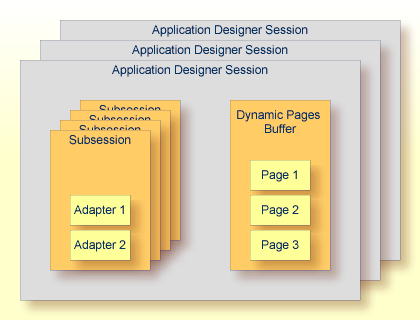
The above diagram illustrates that a generated page belongs to one
session. When the session is removed (e.g. due to log out of the user or due to
timeouts), all dynamic pages are released to garbage collection. Of course, you
can also remove dynamic pages by using the
removeDynamicPage(...) method.
Only the session that has created the dynamic page can use it. Parallel sessions are not able to see it; they have to have their own dynamic pages, if required.
Dynamic pages are a very flexible technology for building generic application parts. However, this flexibility has some disadvantages when looking at the consumption of resources:
Normal pages are generated during the design time process; they are already "compiled". Dynamic pages require an extra generation step during runtime before they can be used.
Normal pages do not burden the memory because they are stored inside the file system. Dynamic pages are kept in memory. A large page with many controls can be in an area of more than 50-100 kBytes of HTML and JavaScript code. Keep in mind that every user who is logged on holds instances of the pages in the corresponding session context.
Therefore, you should only use dynamic pages when you have specific requirements.
Normal intelligent pages are located inside a project directory inside the web application that includes Application Designer. Internally, the page is addressed with the following URL:
http://<host>:<port>/<webapplication>/<project>/<pagename>.html
Note:
Remember that you normally do not directly reference pages because
they always have to be embedded into a certain environment which is created by
the StartCISPage servlet.
If a certain icon is addressed inside the page, the URL of the icon is typically relative to the page's position. Typically, images are kept in a separate directory below the project - e.g. an icon image is positioned inside an images directory. In this case, the image is addressed in the following way:
images/iconimage.gif
Dynamic pages are referenced by the internal usage of a special servlet. The URL that is internally used to access a dynamic page is:
http://<host>:<port>/<webapplication>/servlet/StartDynamicPage?SESSIONID=<sessionid>&DYNAMICPAGE=<pageid>
This means that from the URL reference point of view, your page is living below the URL root:
http://<host>:<port>/<webapplication>/servlet/
If you now reference resources which are inside your project's directory, you have to explicitly step into the project. The same icon that was used before, is now referenced via the link:
../<project>/iconimage.gif
For the same reason as explained in the previous section, you must explicitly define the project in which the page is to live when using the multi language management. Multi language files are kept per project; consequently, a page needs to know the project from which it is to take the translated literals.
You define the project by using the following method of
IDynamicPageMgmt and pass the name of the project.
public void addDynamicPage(String xml,
String name,
String applicationProject);
You can access the name of the project in which a concrete adapter is
living by calling the Adapter method
findPageApplication().