There are standard pop-up dialogs available for general usage which you do not have to code yourself.
This document covers the following topics:
The OK pop-up is used for displaying a text with an button.
The following is an example of an OK pop-up:
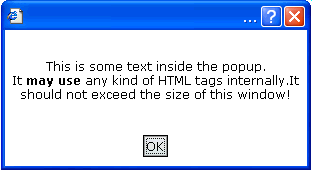
The code of the adapter is:
public void showOKPopup()
{
PopupOKModel pok = (PopupOKModel)findAdapter(PopupOKModel.class);
pok.init("This is some text inside the pop-up.<br>"+
"It <b>may use</b> any kind of HTML tags internally." +
"It should not exceed the size of this window!");
this.openPopup("/HTMLBasedGUI/popupok.html");
}
The Yes/No pop-up is used for asking the user a question. Depending on user’s decision, activities are started inside the adapter.
The following is an example of a Yes/No pop-up:
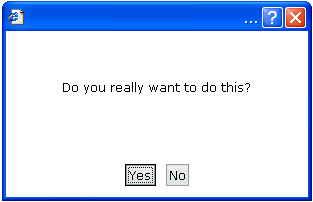
The code of the adapter is:
public class YESCommand implements com.softwareag.cis.server.util.ICommand
{
public void execute()
{ outputMessage("S","Yes command was called"); }
}
public class NOCommand implements com.softwareag.cis.server.util.ICommand
{
public void execute()
{ outputMessage("S","No command was called"); }
}
public void showYESNOPopup()
{
PopupYesNoModel pyn = (PopupYesNoModel)findAdapter(PopupYesNoModel.class);
pyn.init("Do you really want to do this?",
new YESCommand(),
new NOCommand());
this.openPopup("/HTMLBasedGUI/popupyesno.html");
}
The pop-up dialog is initialised by passing the question and two "reaction objects" to it. One "reaction object" is called when choosing the button, the other is called when choosing the button.
The "reaction objects" have to implement the interface
com.softwareag.cis.server.util.Icommand which just needs
a simple execute() method. In our example, the
"reaction objects" are implemented as inner classes of the adapter
class.
The Log pop-up is used for displaying a log text.
The following is an example of a Log pop-up:
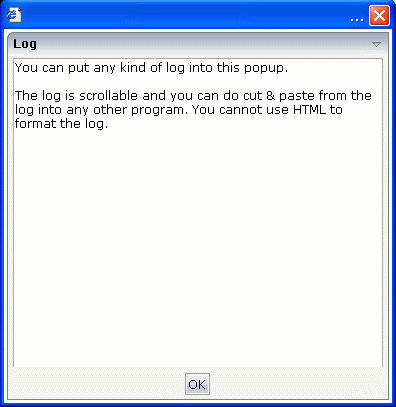
The code inside the adapter is:
public void showLOGPopup()
{
PopupLogModel plm = (PopupLogModel)findAdapter(PopupLogModel.class);
plm.init("You can put any kind of log into this pop-up.\n\n"+
"The log is scrollable and you can do cut & paste from "+
"the log into any other program. You cannot use HTML "+
"to format the log.");
this.openPopup("/HTMLBasedGUI/popuplog.html");
}
This is a typical example: the user works on a page of your application for a while and then choose the close icon in the right top corner of the page. Check whether the user has changed something and ask using a pop-up dialog if the user really wants to close the page.
The following Java source shows an implementation in the adapter class:
/** */
public void endProcess()
{
if (m_changed == true)
{
PopupYesNoModel pyn = (PopupYesNoModel)findAdapter(PopupYesNoModel.class);
pyn.init("You modified some data. Do you really want to exit?",
new ICommand() { public void execute() { executeEndProcess(); }},
null);
this.openPopup("/HTMLBasedGUI/popupyesno.html");
}
else
{
executeEndProcess();
}
}
/** */
public void executeEndProcess()
{
super.endProcess();
}
The endProcess() method is called by the
closing function of the page. It is provided by the
Adapter class from which the adapter is inherited. The
endProcess() method does already everything which is
required for removing the subsession.
Overwrite the endProcess() method and embed
the code which opens a Yes/No pop-up to ask whether the user really wants to
quit the application. The original closing function is shifted to the method
executeEndProcess(). The Yes/No pop-up got for the
"Yes" method an inner class pointing to the
executeEndProcess() method. The "No"
method is null and means that nothing should be done.