This document covers the following topics:
The previous address maintenance example also provides the option to maintain proposal values. When choosing the personalization icon, a window appears. The second tab area of this window looks as follows:
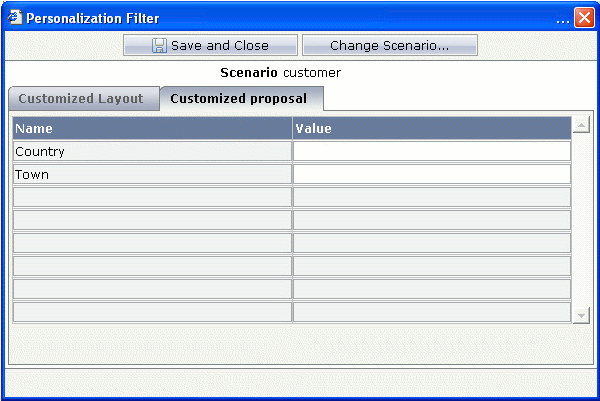
Let us assume that the user typically enters addresses of inhabitants of the German city Berlin - maybe the user works in an office for public administration. In this case, the user prefers that the screen proposes the following values:
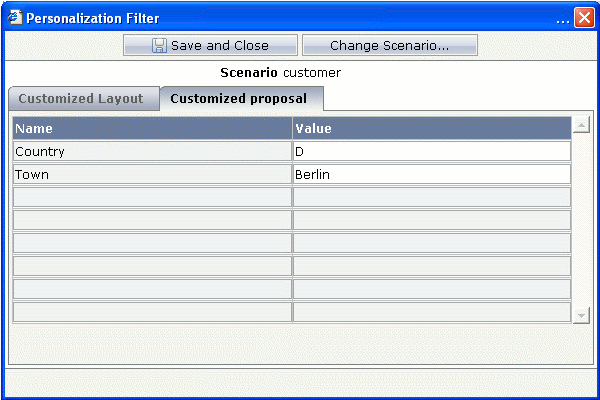
The next time the address maintenance will be started, it will automatically provide the adequate values:
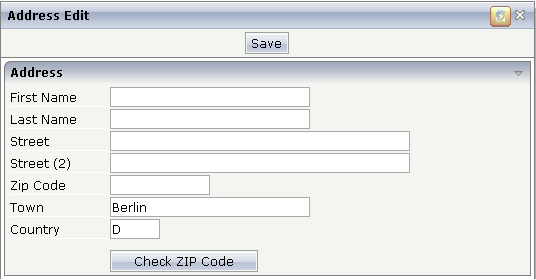
The concept behind proposals is fairly simple:
Proposal values are kept for a certain personalization scenario.
Proposal values can be taken over into a certain adapter in two ways:
Automated Transfer
Call an apply() method when initialising
an adapter. In the apply() method, the proposed values
are automatically transferred into the properties of an adapter by serving the
set property methods or going through the IDynamicAccess
interface.
Application Transfer
The application can ask for the proposed values and take over the
values itself.
In both ways, the application is responsible for triggering the data transfer. There is no "secret" setting of data that is not under the control of your application.
Personalization scenarios and personalization scenario sequences are managed in the same way as they are used in the Customized Layout section.