The resources of a web application built with Application Designer are separated into so-called "application projects". With the Project Manager, you can create and remove application projects.
If you have larger projects and thus a high number of layouts and adapter classes, you can divide your development activities into several application projects.
This document covers the following topics:
When you invoke the Project Manager, a list of all currently defined application projects is shown.
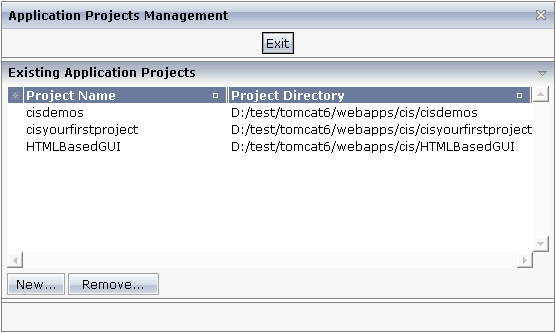
![]() To invoke the Project Manager
To invoke the Project Manager
In the Development Tools node of the navigation frame (which is visible when the button has previously been chosen), choose Project Manager.
A list of existing application projects is now shown.
When the list of application projects is shown, you can create new projects. A project is always created in the <your-webapplication> directory.
![]() To create a new application project
To create a new application project
Choose the button.
The following is shown:
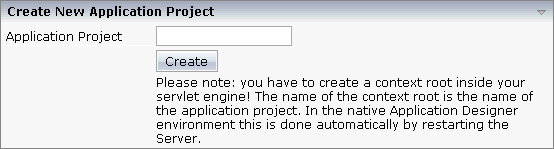
Specify a project name.
Choose the button.
The directory structure is created for the new project. The new project is shown in the list of existing application projects.
The navigation frame on the left now also shows a button for your new project.
You can remove one or more application projects at the same time.
![]() To remove one or more application projects
To remove one or more application projects
Select the application project in the list of application projects.
Use the CTRL key if you want to select more than one application project, or if you want to deselect a selected application project.
Use the SHIFT key to select a range of application projects.
Choose the button.
The following is shown:
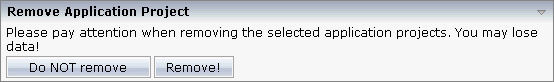
Choose the button.
The directory structure for this project is removed. The project is no longer shown in the list of existing application projects.
The navigation frame on the left no longer shows a button for the removed project.